How to Enable Android Single App Mode with VantageMDM
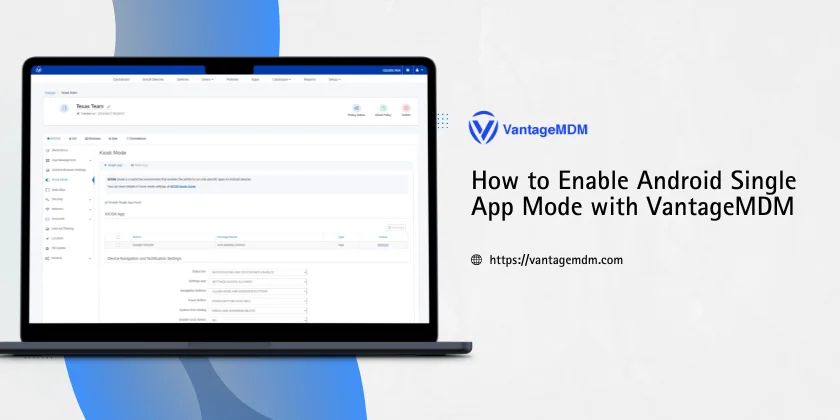
Android Single App Mode is a powerful feature that allows businesses and organizations to lock Android devices to a single application. This ensures that users remain focused on a specific task and are unable to access other apps or device functions. Whether used in retail, healthcare, education, or other industries, Android Single App Mode is essential for enhancing productivity, security, and ease of use.
VantageMDM, an Enterprise Mobility Management (EMM) provider, offers a simple way to enable Android Single App Mode on devices. Below, we’ll walk through the steps to configure Android Single App Mode using VantageMDM and explore the benefits of this feature across different industries and use cases.
Steps to Enable Android Single App Mode with VantageMDM
To configure Android Single App Mode on your devices using VantageMDM, follow these simple steps
-
Click on Policies: Start by logging into the VantageMDM dashboard and navigating to the policies section. This is where you manage device configurations, security settings, and other operational controls
-
Under Android - Go to "Kiosk Mode": In the policies section, find the Android settings. Click on "Kiosk Mode," which allows you to restrict access to a single app or a set of apps, depending on your business needs.
-
Click on "Enable Single App Kiosk": Once in the Kiosk Mode settings, choose the "Enable Single App Kiosk" option. This will lock the device to a single app, ensuring that users can only interact with that one application.
-
Save the Settings: After selecting "Enable Single App Kiosk," save the settings to apply them to your Android devices. The selected app will now be the only one accessible on the device, preventing users from navigating to other apps or device settings.
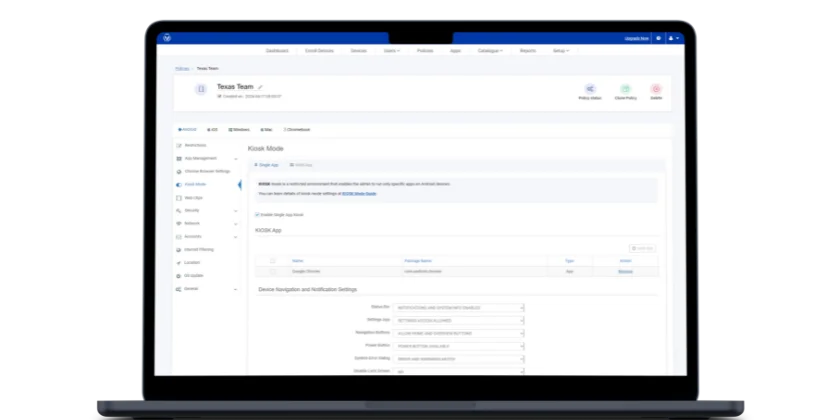
By following these steps, you can easily set up Android Single App Mode with VantageMDM, giving you control over how your Android devices are used and ensuring that they remain focused on their intended purpose.
Benefits of Android Single App Mode for Various Industries
1. Retail and Point of Sale (POS) Systems
- Streamlined Customer Experience: Android Single App Mode is ideal for retail environments, especially when used for Point of Sale (POS) systems. By locking Android devices to a single POS app, employees can process transactions more efficiently without being distracted by other apps or functions.
- Enhanced Security: Retail businesses handle sensitive customer data and financial information. Android Single App Mode ensures that employees or users cannot access other apps, reducing the risk of data breaches or unauthorized use.
- Simplified Training: With Android Single App Mode, retail employees only need to learn how to use the POS app, as they are restricted from accessing other apps, resulting in reduced training time and increased productivity.
2. Healthcare
- Data Privacy and Compliance: In healthcare, maintaining patient privacy is critical. Android Single App Mode ensures that healthcare professionals can only access authorized healthcare apps, reducing the risk of privacy violations and ensuring compliance with regulations such as HIPAA.
- Focus on Patient Care: Healthcare workers can focus solely on patient care, using devices locked to specific medical apps. This helps reduce distractions and errors, improving the quality of care.
- Mobile Medical Devices: Android Single App Mode allows medical professionals to use tablets or mobile devices for patient monitoring or electronic health records without the risk of accessing other apps that could compromise patient data.
3. Education
- Focused Learning: Android Single App Mode is highly beneficial in educational environments. Schools and educational institutions can lock student devices to specific learning apps, preventing students from accessing games, social media, or other distractions.
- Exam Security: During exams, Android Single App Mode can be used to lock devices to exam software, preventing students from accessing unauthorized materials or searching for answers online.
- Device Management: With Android Single App Mode, schools can easily manage a large number of devices by ensuring that students only have access to approved educational tools, reducing administrative burden and IT management complexity.
4. Hospitality
- Self-Service Kiosks: Android Single App Mode can transform Android tablets into self-service kiosks for hotel check-ins, restaurant reservations, or ordering systems. Guests can only interact with the specific app, ensuring a seamless user experience.
- Room Control Systems: In hotels, tablets can be locked into Android Single App Mode to allow guests to control room features such as lighting, temperature, and entertainment options without the risk of tampering with other settings.
- Enhanced Guest Experience: Android Single App Mode helps create a polished, focused experience for guests, ensuring they interact only with the services provided by the hotel or restaurant.
5. Field Services
- Task-Specific Devices: Field service technicians often need to use a single app for reporting, diagnostics, or repairs. Android Single App Mode locks devices into the required app, helping technicians remain focused and efficient.
- Real-Time Updates: Field service workers can use devices in Android Single App Mode to receive real-time updates and instructions without being distracted by other apps or content.
- Increased Efficiency: By using Android Single App Mode, companies can ensure that their field service employees stay focused on the task at hand, improving response times and service quality.
6. Transport and Logistics
- Driver Focus: In the transport industry, Android Single App Mode helps ensure that drivers use devices for navigation or fleet management tools without distractions. Locking devices into a single app ensures safer driving and improved efficiency.
- Operational Control: Transport managers can use Android Single App Mode to ensure that drivers and logistics personnel only access the necessary applications for their tasks, reducing errors and improving the flow of information.
Benefits of Android Single App Mode in Different Use Cases
1. Enhanced Device Security
- Android Single App Mode improves device security by preventing users from accessing unauthorized apps or settings. This feature is essential in industries like healthcare, retail, and finance, where data security is paramount.
- By restricting device access to a single application, businesses can eliminate the risk of unauthorized data exposure or accidental security breaches.
2. Optimized User Experience
- Android Single App Mode simplifies device interfaces, making it easier for users to complete tasks. Whether for employees, students, or customers, Android Single App Mode ensures a streamlined, focused experience tailored to their specific needs.
- This optimized user experience reduces confusion and helps users stay on task, improving overall efficiency.
3. Increased Productivity
- Android Single App Mode eliminates distractions by ensuring that users can only interact with the designated app. In industries like retail, field services, and transport, this leads to a significant increase in productivity as employees remain focused on their core tasks.
- The simplicity and security of Android Single App Mode contribute to better time management and fewer operational interruptions.
4. Efficient IT Management
- Android Single App Mode reduces the complexity of managing large fleets of devices. IT administrators can configure and manage Single App Mode remotely through VantageMDM, ensuring that all devices adhere to company policies.
- Remote configuration and management also reduce the need for on-site IT support, saving time and resources for businesses.
5. Custom Branding and User Engagement
- Android Single App Mode allows businesses to lock devices into custom-branded applications. This is especially useful in hospitality and retail, where maintaining consistent brand identity across all customer touchpoints is critical.
- By ensuring that users only engage with the business’s intended application, Android Single App Mode increases engagement and helps build brand loyalty.
6. Cost Efficiency
- Android Single App Mode helps businesses reduce costs by minimizing device misuse and unnecessary support. In education, for example, schools can save money by ensuring that students only access educational apps, preventing distractions and damage to devices.
- Reduced misuse leads to lower maintenance and support costs, making Android Single App Mode a cost-effective solution for organizations.
7. Device Flexibility Across Different Environments
- Android Single App Mode can be applied to a wide variety of devices, from smartphones to tablets to specialized hardware like kiosks. This flexibility makes it an ideal solution for businesses in diverse industries that rely on Android devices.
- VantageMDM’s ability to manage multiple devices ensures that Android Single App Mode can be easily deployed and scaled across various environments.
Android Single App Mode is an invaluable feature for businesses and organizations that need to lock Android devices to a specific application with Android Kiosk Mode feature. Whether for retail, healthcare, education, or logistics, Android Single App Mode ensures a secure, productive, and focused user experience. By enabling Android Single App Mode with VantageMDM, businesses can reduce distractions, increase security, and improve operational efficiency. From streamlined user interfaces to robust IT management, Android Single App Mode offers a powerful solution for industries and use cases across the board.
By following the simple steps to enable Android Single App Mode with VantageMDM, organizations can take control of their devices, ensuring they are used for their intended purposes while optimizing overall productivity.