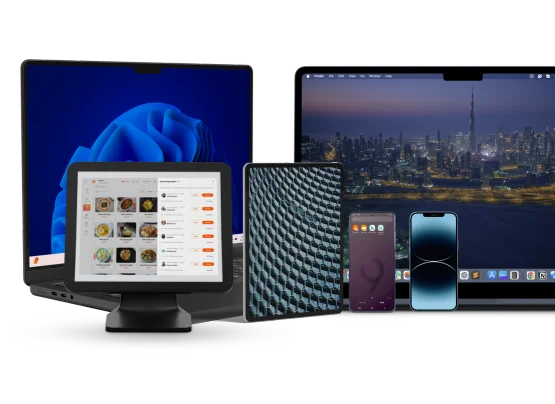Manage Multiple Devices with VantageMDM
Our easy-to-use mobile device management solution empowers IT teams to effortlessly enroll devices, configure policies, leverage devices utilized for dedicated purposes and to streamline BYOD.
Effortless Mobile Device Management Software
VantageMDM Empowers IT Admins to leverage a wide-range of features that are user-centric, cost-effective, and efficient in every manner to business and educational needs.
Enforce Restrictions
Enable or disable hardware features like volume and power buttons, set restrictions for data security, privacy, screen capture and more.
Enable Kiosk Mode
VantageMDM empowers IT admins to create a restricted environment (MDM Kiosk Mode) by providing access to approved applications.
Network Security
Automatically connect devices to password-protected networks seamlessly. Set up once and deploy devices to be utilized right out of the box!
Browser Lockdown Mode
Select any browser in single app mode, enforce advanced security policies and restrictions, disable user access to disallowed websites, apps or content.
App Management
Remotely install applications, configure app runtime permissions, enable app blocking feature to restrict device users from installing applications that are not essential.
Factory Reset Protection
Prevent device users from performing factory reset, IT admins can easily activate Factory Reset Protection with our MDM Software.
OS and App Updates
Install updates set by the IT admin, make sure the devices are up to date and running without any interruption.
Scrutinize Password Settings
VantageMDM helps IT admins to streamline password settings with low to high complexity, configure maximum time to lock the screen, and set non-compliance actions.
Remote Wipe Devices
Erase sensitive data from lost or stolen devices remotely with our MDM software's remote wipe feature, ensuring your business information stays protected.
Affordable and Easy-to-Use MDM Software
VantageMDM offers a cost-effective, advanced platform designed to streamline device management, enhance security, and simplify control. Manage all your devices effortlessly from one central dashboard without breaking the budget.
Integrate SSO/SAML in Minutes with Our MDM Software
Simplify device management with VantageMDM’s quick SSO/SAML integration. Enhance security, streamline user access, and ensure seamless authentication across devices—all set up in minutes.
Powerful and Intuitive Mobile Device Management Software
Protect your organization with robust security features and ensure compliance with industry regulations
Frequently Asked Questions (FAQs)
What is Mobile Device Management (MDM)?
Mobile Device Management (MDM) is a software solution that allows organizations to manage, secure, and control mobile devices such as smartphones, tablets, and laptops. It provides features like device enrollment, policy enforcement, app distribution, and security management to ensure compliance and data protection.
Which Platforms Does Your MDM Software Support?
Our MDM software supports all major platforms including Android, iOS, iPadOS macOS, Windows, and Chromebook. You can manage and secure diverse devices from a single, centralized dashboard.
Does Your MDM Solution Support Remote Workforces?
Absolutely! Our Mobile Device Management solution is designed to manage and secure devices used by remote workforces. With features like remote policy enforcement, app distribution, and real-time monitoring, you can support your mobile workforce efficiently.
How Can I Get Started With Your MDM Software?
Getting started is easy! Click on the 'Request a Demo' or 'Start Free Trial' button on this page, and our team will guide you through a personalized demonstration or trial setup to help you explore our MDM software. Or simply chat and ask your queries!