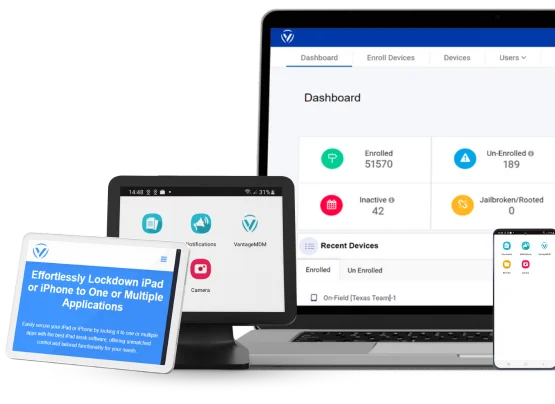One Platform To Manage Them All
With VantageMDM Kiosk Software, Get Complete Control in Your Hands
VantageMDM makes it possible for IT admins to view, control, and manage corporate-owned devices by enrolling them remotely. The device enrollment can be carried out through multiple methods including zero touch enrollment, QR code-based enrollment and Azure AD enrollment. VantageMDM device management solution comes with an in-built, user-friendly dashboard that can be centrally controlled.
Why Choose VantageMDM?
VantageMDM Kiosk mode software is a budget-friendly offering that improves efficiency, and enhances overall productivity. Here are other reasons to choose it:

Automation
VanatageMDM Kiosk app automates the mundane and lets you focus on what matters most: building your core business.Intuitive, Easy to Use
VantageMDM comes with a robust and user-friendly dashboard that allows you to control devices easily.Cost Savings
Upkeep device performance results in improved productivity. Moreover, remote troubleshooting reduces the need for mobility, and reduces maintenance costs.



Unlock Full Potential with VantageMDM Kiosk Software Solution
Enforce tablets, iPhones, iPads and Windows devices in single or multi app mode. Make sure the devices run the way you need!
Single App Mode
Lock devices to a single app to streamline workflows and increase user focus. Ideal for presentations, POS systems, or any environment where a high level of task-specific control is required.
Multi App Mode
Enable selected multiple apps on devices to provide a tailored but flexible user experience. Perfect for educational settings or workplaces where access to several tools is necessary.
Full Device Management
Control every aspect of device functionality with VantageMDM Kiosk Software. From app permissions to network settings, ensure that each device is optimized for its intended use while maintaining top-notch security.
Kiosk Software for Every Industry
Discover industry-specific solutions with VantageMDM, tailored to meet the unique needs of different sectors. Whether enhancing customer service, streamlining operations, or securing devices, our kiosk software is designed to optimize and simplify.
Retail
Transform the shopping experience by enabling kiosk mode on devices, providing product information, assisting in inventory checks, and facilitating self-checkout processes. Reduce wait times and improve customer satisfaction effortlessly.
Healthcare
Improve patient care by deploying kiosks for patient check-in, access to health records, and wayfinding within medical facilities. Secure sensitive information and streamline administrative tasks to focus more on patient care.
Education
Enhance learning environments with VantageMDM kiosk lockdown software solution to provide educational resources and access to essential websites with URL filtering option. Securely manage devices used by students to ensure a focused and safe educational experience.
Hospitality
Elevate guest services in hotels, resorts, and restaurants with self-service kiosks for check-in, ordering, and customer feedback. Offer a seamless, tech-savvy experience that maximizes efficiency and guest satisfaction.
Corporate
Optimize workplace efficiency with kiosks for visitor management, internal communications, and resource booking. Enhance security and operational control in corporate settings.
Logistics
Get real-time location of devices, improve battery usage and device lifespan by allowing access to only essential applications. Ensure the devices are utilized for dedicated purposes.
Government
Facilitate public services with kiosks that offer information access, document submission, and queue management in government buildings. Improve public interactions and operational transparency.
Set up your Kiosk Software in Minutes with Just a Few Simple Steps
VanatageMDM is a simple and effortless Kiosk solution that offers companies a secure smartphone, tablet, and laptop management solution.
Frequently Asked Questions (FAQs)
What is Kiosk Mode Software?
Kiosk mode software locks down your device to limit user access to only specific applications or functions, enhancing security and focus for business operations.
Can VantageMDM Kiosk Software Be Used on Any Operating System?
Yes, VantageMDM supports various operating systems including Android, iOS, and Windows, ensuring seamless integration across all your corporate devices.
How Does VantageMDM Enhance Device Security?
VantageMDM offers robust security features including encryption, remote wipe capabilities, and password enforcement to protect sensitive corporate data and prevent unauthorized access.
What Industries Can Benefit From Using Kiosk Lockdown Software?
Our kiosk lockdown software is versatile and can benefit multiple industries including retail, healthcare, education, hospitality, transportation, corporate, government, and logistics.
How Do I Enroll Devices In VantageMDM?
Devices can be enrolled using multiple methods such as zero-touch enrollment, QR code-based enrollment, and Azure AD enrollment, allowing for flexibility and ease of setup.
Can I Manage Multiple Devices Remotely With VantageMDM?
Yes, VantageMDM provides a centralized control panel that allows IT administrators to manage, monitor, and configure settings for multiple devices remotely, ensuring uniformity and compliance across the organization.