Customized Features in Kiosk Mode – How Can You Benefit?
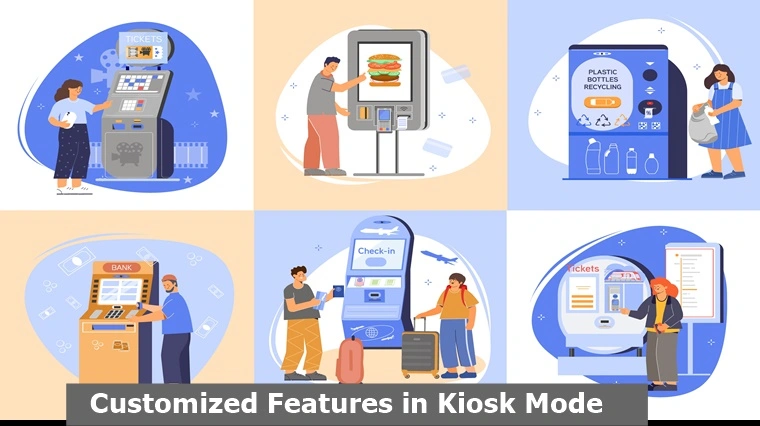
Mobile Device Management (MDM) solutions are robust tools designed to give corporations control and management capabilities over the mobile devices used by their employees. With an MDM solution, IT administrators can push authorized apps and enforce policies, thereby maintaining full control over the devices. Among the various features offered by MDM software, kiosk mode stands out as a powerful tool that enables organizations to limit employee access to a pre-approved set of applications and web links, while disabling all other functionalities of the device.
Kiosk mode is particularly valuable because it allows enterprises to manage customization features that can develop an engaging and tailored user experience. By utilizing these customized features, organizations can reap numerous benefits and address multiple issues effectively. Customization options in kiosk mode can significantly enhance the user experience for employees, customers, and visitors, promoting better engagement and satisfaction.
Customized Features of MDM Kiosk Mode
The following are some of how MDM kiosk mode promotes customization to attract and engage employees, customers, and visitors.
Single App Mode
Single app mode is particularly useful in environments where devices are meant to perform a dedicated function without any user deviation. This could include retail settings where a point-of-sale system must be the only accessible application or in an educational context where a single learning app is used. By restricting the device to one application, the users cannot navigate away from the intended app, thereby maintaining focus and reducing the risk of misusing the device.
This feature also enhances security by preventing access to system settings and other potentially sensitive information stored on the device. Single app mode can be configured to start the designated application automatically upon booting the device, ensuring the system is ready for use as soon as it is powered on. This can be particularly beneficial in self-service kiosks and public information terminals, where ease of use and reliability are paramount.
Multi-App Mode
In scenarios where users need access to more than one application, IT admins can configure multi app mode through MDM kiosk mode feature. This allows a predefined set of applications to be available, giving users the flexibility to switch between them while still maintaining control over the device environment. For instance, in a retail store, an employee might need access to a sales app, a customer relationship management (CRM) tool, and a scheduling application.
Businesses can streamline workflows and improve productivity without compromising security. The administrator can specify which apps are accessible, ensuring that all other apps and system settings remain locked down. This approach is also useful in educational settings, where students might need to use a suite of learning tools without the distraction of unrelated apps.
Customizable Interface
A key feature of kiosk mode with MDM solutions is the ability to customize the user interface to meet specific needs and branding requirements. This can include setting a custom home screen background, arranging app icons in a particular layout, and hiding unnecessary UI elements like the status bar or navigation buttons. A tailored interface not only enhances the user experience but also reinforces brand identity.
Customization options can also extend to modifying the app's UI itself, ensuring that it fits the intended purpose perfectly. For example, a company can set up a kiosk in a retail store to showcase promotional content, and the interface can be designed to attract customer attention while being easy to navigate. This level of customization ensures that the MDM kiosk mode serves its intended function efficiently while providing a seamless user experience.
Security Enhancements
MDM kiosk mode feature significantly enhances device security by restricting user access to critical settings and applications. This prevents unauthorized users from tampering with system configurations or accessing sensitive data. Features such as disabling hardware buttons and gestures further ensure that the device remains secure and focused on its intended use.
These security measures are particularly important in public and semi-public settings, where devices are exposed to a wide range of users. By locking down the device, administrators can mitigate the risk of misuse, theft of data, and potential security breaches. This is crucial for businesses that rely on kiosks for sensitive transactions, such as payments or personal information collection.
Remote Management
Remote management capabilities are a cornerstone of modern kiosk mode implementations. Administrators can use mobile device management (MDM) solutions to remotely configure, monitor, and update devices. This centralized control simplifies the management of multiple devices across different locations, ensuring consistency and compliance with organizational policies.
Remote management also allows for real-time troubleshooting and support. If a device encounters an issue, administrators can quickly intervene without needing to be physically present. This reduces downtime and ensures that the kiosk remains operational, providing a reliable service to users. Additionally, remote updates ensure that all devices have the latest security patches and features, enhancing both security and functionality.
Content Control
Content control features ensure that only appropriate and relevant content is displayed on the device. This is particularly useful for digital signage, advertisements, or educational content, where the displayed information needs to be carefully curated. Administrators can control what content appears and update it as needed, ensuring that users are always presented with up-to-date information.
Content control is also essential for maintaining a professional and consistent brand image. By regulating the content that appears on the kiosk, businesses can ensure that their messaging aligns with their overall marketing strategy. This level of control helps in creating an engaging and informative user experience, which can drive customer engagement and satisfaction.
Automatic Launch and Restart
Automatic launch and restart features in kiosk mode ensure that the kiosk application is always running and ready for use. When the device is powered on, the designated app launches automatically, eliminating the need for manual intervention. This is especially useful in high-traffic areas where kiosks need to be up and running quickly, such as in airports or retail stores.
The ability to automatically restart the app or device in case of a crash or inactivity further enhances reliability. This ensures that the kiosk remains operational even if an unexpected issue arises. For example, in a museum, an informational kiosk that crashes can automatically restart and resume displaying content without needing staff intervention. This minimizes downtime and maintains a seamless user experience.
User Session Management
User session management features in kiosk mode help ensure that each user interaction starts with a clean slate. By automatically logging out users after a period of inactivity or at scheduled intervals, the device is prepared for the next user without any residual data from previous sessions. This is particularly important in environments like libraries, hotels, or public information kiosks.
Managing user sessions also enhances privacy and security. It ensures that any personal information entered by a user is cleared once they are done, preventing the next user from accessing it. This feature is crucial in maintaining user trust and ensuring compliance with data protection regulations.
Peripheral Management
Kiosk mode supports the integration and management of various peripherals such as barcode scanners, printers, and card readers. This ensures that these devices work seamlessly with the kiosk application, enhancing the functionality and user experience. For instance, in a retail environment, a kiosk might need to interact with a barcode scanner to check prices or inventory.
Also Read: Application of MDM in the Retail Industry
Managing peripherals through MDM kiosk mode feature ensures that these devices are always ready to use and configured correctly. It also allows for remote troubleshooting and updates, ensuring that any issues can be quickly resolved without requiring on-site technical support. This integration capability extends the utility of kiosks, making them versatile tools for various applications.
Network and Connectivity Control
Controlling network and connectivity settings is a critical feature of kiosk mode. Administrators can ensure reliable connectivity by managing network preferences and restricting access to specific networks or VPNs. This is essential for maintaining a secure and stable connection, particularly in environments where the kiosk relies on internet access for functionality.
By limiting connectivity options, businesses can prevent unauthorized network access and potential security threats. This control also ensures that the kiosk remains connected to approved networks, providing consistent performance. For example, a kiosk in a retail setting can be configured to connect only to the store's secure Wi-Fi network, ensuring reliable transactions and data security.
Analytics and Reporting
Kiosk mode often includes analytics and reporting features that provide valuable insights into device usage, app performance, and user interactions. These analytics help administrators understand how the kiosk is being used, identify any issues, and make data-driven decisions to optimize the setup. For example, usage data can reveal peak times of activity, helping businesses adjust staffing or content accordingly.
Reporting features can also highlight potential problems, such as frequent app crashes or connectivity issues, allowing for proactive maintenance. This ensures that the kiosk remains reliable and efficient. By leveraging these insights, businesses can enhance the user experience, improve operational efficiency, and maximize the return on investment for their kiosk deployments.
Compliance and Legal Features
Compliance and legal features in MDM kiosk mode ensure that the device adheres to industry-specific regulations and standards. This can include displaying legal notices, obtaining user consent, or ensuring that data collection practices comply with privacy laws. For example, in a healthcare setting, a kiosk used for patient check-ins must comply with HIPAA regulations to protect patient information.
These features provide peace of mind for businesses, knowing that their kiosks are operating within legal requirements. They also enhance user trust, as individuals can see that their privacy and data are being handled responsibly. Ensuring compliance not only protects the business from legal issues but also fosters a positive reputation for ethical practices.
The MDM kiosk mode is an incredible feature that allows for extensive customization to create an engaging and personalized user experience. Organizations can significantly improve customer loyalty, sales, and engagement by leveraging branding, themes, layout customization, peripheral controls, and customized content. Moreover, these customization options help save time and resources, making the deployment and management of kiosks more efficient and effective.