EMM vs. MDM vs. UEM: Decoding Device Management Solutions
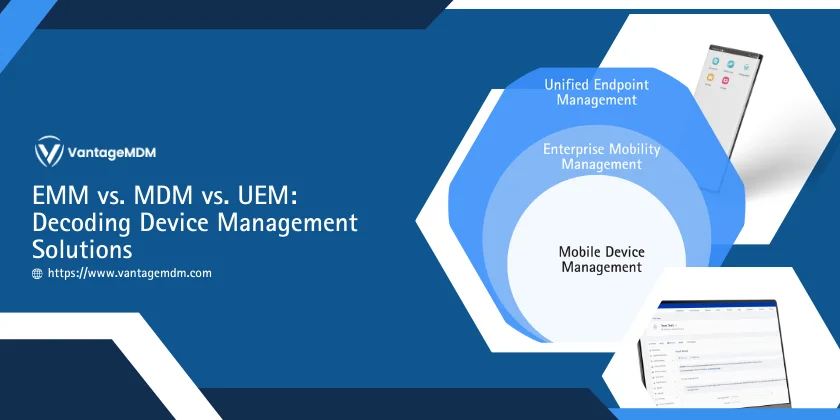
Enterprise mobility is at the heart of modern business operations. With an increasing reliance on mobile devices, laptops, and IoT, companies face the challenge of managing diverse endpoints while ensuring security and productivity. EMM (Enterprise Mobility Management), MDM (Mobile Device Management), and UEM (Unified Endpoint Management) are three solutions often discussed in this context. While they share similarities, each comes with unique features, capabilities, and use cases. Understanding these distinctions is crucial for selecting the right solution for your organization.
What Is Mobile Device Management (MDM)?
Mobile Device Management (MDM) is a solution designed to manage and secure mobile devices like smartphones and tablets. It ensures that all devices accessing corporate resources comply with security policies while providing administrators with tools to monitor and control them.
Key Features of MDM:
- Device Enrollment: Enables seamless enrollment of devices into the management platform.
- Remote Management: Allows administrators to configure, update, and monitor devices remotely.
- Application Control: Provides app whitelisting/blacklisting and centralized app installation.
- Data Security: Offers remote wipe, encryption enforcement, and policy implementation.
- Compliance Monitoring: Ensures devices adhere to organizational and regulatory standards.
Advantages of MDM:
- Centralized management for mobile devices.
- Simplifies IT tasks like updates and troubleshooting.
- Reduces the risk of data breaches by enforcing security measures.
Limitations of MDM:
- Limited to mobile devices such as smartphones and tablets.
- May not adequately manage laptops, desktops, or IoT devices.
MDM is a great starting point for organizations focused primarily on securing and managing mobile devices.
What Is Enterprise Mobility Management (EMM)?
Enterprise Mobility Management (EMM) aka Enterprise MDM extends the capabilities of MDM by including tools for managing apps, content, and data on mobile devices. It’s a more holistic approach to managing mobile endpoints while promoting productivity.
Key Features of EMM:
- MDM Integration: Includes all features of MDM for device management.
- Application Management: Facilitates secure access to corporate data and documents.
- Content Management: Facilitates secure access to corporate data and documents.
- Identity and Access Management: Provides Single Sign-On (SSO) and multifactor authentication.
- Secure Email and Messaging: Ensures encrypted communication for enterprise apps.
Advantages of EMM:
- Enhanced focus on productivity through app and content management.
- Reduces shadow IT risks by providing secure access to corporate resources.
- Comprehensive tools for managing BYOD (Bring Your Own Device) environments.
Limitations of EMM:
- Focuses primarily on mobile ecosystems, leaving gaps for other endpoints.
- May require multiple tools to cover all organizational needs.
EMM suits businesses seeking a balance between security and productivity for mobile-centric workforces.
What Is Unified Endpoint Management (UEM)?
Unified Endpoint Management (UEM) represents the next step in device management evolution. It combines MDM and EMM capabilities while extending support to desktops, laptops, IoT devices, and even wearable technology. UEM provides a unified platform to manage and secure all endpoints across an enterprise.
Key Features of UEM:
- Cross-Platform Support: Manages mobile devices, desktops, laptops, and IoT from a single platform.
- Automation: Simplifies repetitive IT tasks like updates and patch management.
- Integrated Security: Includes threat detection, endpoint protection, and secure authentication.
- Zero Trust Framework: Ensures strict access controls based on device compliance.
- Comprehensive Reporting: Offers analytics and reporting for all managed devices.
Advantages of UEM:
- Provides a single pane of glass for managing all endpoints.
- Reduces complexity and IT workload by unifying tools..
- Enhances security through consistent policy enforcement across all devices.
Limitations of UEM:
- Higher initial investment compared to MDM or EMM.
- May require more training for IT teams due to advanced features.
UEM is ideal for organizations with diverse endpoints and a need for comprehensive, centralized management.
Comparing EMM, MDM, and UEM
Use Cases for Each Solution
MDM Use Cases:
- Retail stores managing employee mobile devices for POS systems.
- Small businesses requiring basic device security and compliance.
- Organizations starting with simple mobile device management.
EMM Use Cases:
- Enterprises managing a BYOD workforce.
- Companies requiring secure mobile app and content access.
- Teams needing advanced tools for productivity and collaboration.
UEM Use Cases:
- Large enterprises with diverse device ecosystems (mobile, desktop, IoT).
- Healthcare organizations managing patient data on multiple devices.
- Industries requiring strict compliance and endpoint security.
How to Choose the Right Solution for Your Business
Selecting the right device management solution depends on your organization’s size, industry, and IT strategy. Here are some factors to consider:
- Device Diversity: If your organization relies on more than just mobile devices, UEM is the best choice.
- Security Requirements: For industries handling sensitive data, UEM offers advanced security measures.
- Budget Constraints: Smaller organizations can start with MDM and scale up to EMM or UEM as needed.
- Productivity Needs: Teams requiring enhanced collaboration and app management will benefit from EMM or UEM.
- Regulatory Compliance: Industries with strict compliance needs may find UEM’s comprehensive tools essential.
How VantageMDM Stands Out
VantageMDM offers the perfect blend of affordability and functionality, making it an ideal choice for businesses of all sizes. Its seamless integration of MDM, EMM, and UEM capabilities ensures that organizations can start small and scale effectively as their needs grow. With advanced security features, cross-platform support, and a user-friendly interface, VantageMDM simplifies endpoint management while reducing IT workload. Additionally, its competitive pricing ensures that even smaller enterprises can access enterprise-grade management tools. By choosing VantageMDM, businesses can future-proof their IT infrastructure and maintain a secure, productive environment.
The Future of Device Management
The evolution from MDM to EMM and now to UEM reflects the growing complexity of managing modern enterprise environments. As the number of connected devices increases, the demand for solutions like UEM will continue to rise. Emerging technologies such as AI-driven management, Zero Trust architectures, and advanced analytics are likely to shape the next generation of endpoint management solutions.
Organizations must stay informed about these developments to ensure their IT strategies align with future needs. Whether starting with MDM, expanding to EMM, or adopting UEM, the ultimate goal remains the same: secure, efficient, and productive endpoint management.
Decoding the differences between MDM, EMM, and UEM reveals the progression of device management technologies. While MDM provides foundational tools, EMM enhances productivity, and UEM delivers comprehensive management for diverse endpoints. Choosing the right solution depends on your organization’s specific requirements and long-term goals. By understanding these technologies, businesses can make informed decisions to optimize their IT infrastructure and support growth.