Manage Multiple Android Devices Without Overwhelming Yourself
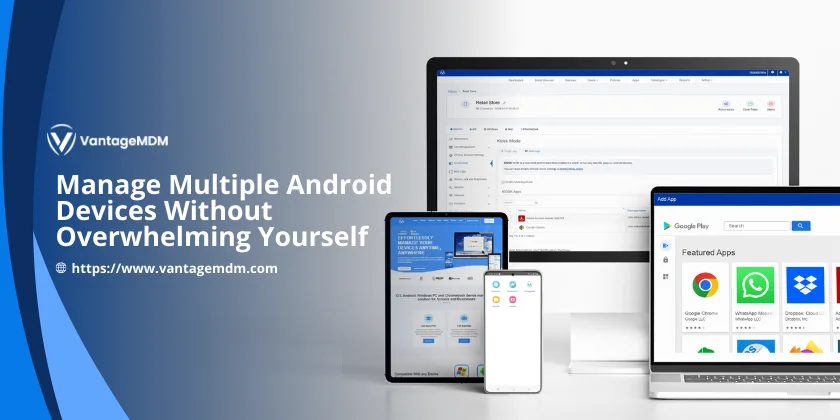
Managing multiple Android devices can be a daunting task, especially in a business environment where seamless operation and security are paramount. Whether you’re handling devices for a retail store, a delivery fleet, or a customer service team, keeping everything running smoothly requires the right strategies and tools. The good news is that you can simplify this process without getting overwhelmed.
The Challenges of Managing Multiple Android Devices
Before diving into solutions, it’s essential to understand the challenges associated with managing multiple Android devices. Here are some common pain points:
- Device Security: Ensuring that sensitive data is protected against unauthorized access.
- Consistency: Maintaining uniform configurations and updates across all devices.
- Device Usage: Restricting devices to specific purposes to prevent misuse.
- Monitoring: Keeping track of device activity, performance, and location.
- Troubleshooting: Addressing issues remotely to minimize downtime.
Fortunately, modern tools and techniques can alleviate these challenges, making device management a streamlined and stress-free process.
Streamlining Management with Android MDM Solutions
A powerful way to manage multiple Android devices is through an Android MDM solution. Mobile Device Management (MDM) software enables IT administrators to oversee devices from a centralized platform, offering numerous benefits:
- Centralized Control: MDM software provides a dashboard to configure, monitor, and manage all devices in one place.
- Automation: Automate updates, app installations, and policy enforcement to save time.
- Enhanced Security: Enforce security policies such as password protection, encryption, and remote data wiping in case of theft or loss.
- Remote Management: Diagnose and fix issues without needing physical access to the device.
VantageMDM stands out as a trusted provider in this space, offering comprehensive features tailored to meet business needs effectively.
Leveraging Android Kiosk Mode for Specific Use Cases
One of the most effective ways to manage multiple devices is by utilizing Android kiosk mode. Kiosk mode locks devices into a single app or a predefined set of apps, ensuring that they are used exclusively for their intended purpose. Here are some scenarios where kiosk mode proves invaluable:
- Retail: Use devices as point-of-sale terminals or digital catalogues.
- Healthcare: Provide patient check-in kiosks or telehealth stations.
- Logistics: Equip delivery personnel with devices restricted to navigation and communication apps.
Kiosk mode not only minimizes distractions but also enhances security and efficiency, making it a go-to solution for businesses.
How to Implement Android Kiosk Mode
Activating kiosk mode is a straightforward process with the right MDM tool. Here are the general steps:
- Select a robust MDM solution that supports Android kiosk mode.
- Configure the device policies to restrict access to specific apps.
- Deploy the settings to the devices via the MDM console.
- Test the setup to ensure the devices function as intended.
Once implemented, devices remain locked down, preventing unauthorized usage and enhancing productivity.
Locking Down Android Tablets for Business
For businesses relying on tablets, ensuring they are used strictly for work-related tasks is crucial. Lockdown Android tablet for business capabilities allow companies to:
- Restrict Applications: Limit devices to work-related apps to prevent distractions.
- Enhance Security: Disable features like camera or USB access to avoid data leaks.
- Boost Performance: Prevent unauthorized app installations that can slow down the device.
This approach is especially beneficial for industries like education, where tablets are used as learning tools, or hospitality, where they serve as self-service kiosks. VantageMDM’s innovative features simplify these processes and provide unmatched control over your devices.
Best Practices for Managing Multiple Devices
To make managing multiple Android devices more efficient, follow these best practices:
1. Set Clear Usage Policies
Define what devices can and cannot be used for. Communicate these policies to employees and enforce them through your MDM software.
2. Automate Updates and Maintenance
Keeping devices updated with the latest software and security patches can be tedious. Use MDM automation features to handle updates without manual intervention.
3. Monitor Device Health
Regularly check device performance and address issues proactively. Monitoring tools within your MDM solution can alert you to potential problems before they escalate.
4. Enable Remote Support
Troubleshoot devices remotely to save time and minimize disruptions. Remote support features in MDM software allow IT admins to resolve issues instantly.
5. Leverage Analytics
Utilize analytics provided by your MDM platform to gain insights into device usage patterns and optimize operations accordingly.
Why Choose VantageMDM?
VantageMDM is not just a tool but a comprehensive approach to device management. It eliminates manual tasks, reduces the risk of human error, and ensures consistency across all devices. By investing in VantageMDM, businesses can:
- Save time and resources.
- Improve security and compliance.
- Increase employee productivity.
Managing multiple Android devices doesn’t have to be overwhelming. By leveraging solutions like Android kiosk mode and implementing lockdown features, businesses can streamline operations and maintain control effortlessly. Pairing these strategies with a reliable Android MDM solution, such as VantageMDM, ensures efficiency, security, and ease for IT administrators and business owners alike. With VantageMDM, managing devices becomes a seamless part of your daily operations, giving you the control and confidence to focus on what matters most.