How to Set Up Zebra Devices for Optimal Performance
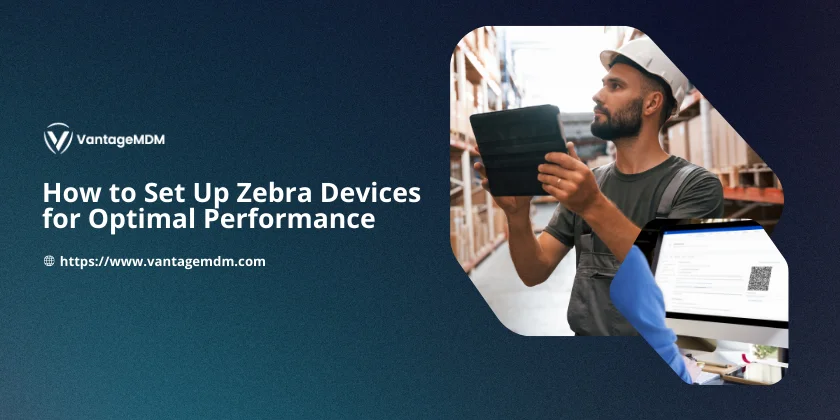
Zebra devices are the workhorses of industries where toughness and reliability matter. Think of them as the rugged cousins of everyday smartphones and tablets. Built by Zebra Technologies, these devices, like handheld scanners, mobile printers, and durable tablets, are designed to thrive in challenging environments. Whether it’s a busy warehouse, a hospital hallway, or a delivery truck bouncing down a dirt road, Zebra devices keep workers connected and productive. They scan barcodes, track inventory, update records, and even survive accidental drops or spills. But to keep them running smoothly, they need the right setup and care.
Why Zebra Devices Need Special Management
Managing Zebra devices isn’t like handling your personal phone. These tools are critical for day-to-day operations, and their unique challenges call for specialized solutions. Here’s why:
1. They’re Built for Tough Environments
Zebra devices work in places most gadgets can’t handle. Dusty construction sites, freezing cold storage rooms, or chaotic retail floors, these conditions can wear down ordinary devices. Without proper management, performance issues like slow scans or app crashes can disrupt workflows.
2. Security Can’t Be an Afterthought
Zebra devices often handle sensitive data, customer details, medical records, or shipment logs. If a device is lost or stolen, that information could be exposed. Strong security isn’t optional; it’s a must.
3. Scale Matters
Companies rarely use just one Zebra device. Imagine managing hundreds of scanners or tablets across multiple locations. Updating them individually or fixing issues manually would eat up time and resources.
4. Apps Need to Stay Work-Focused
Workers using Zebra devices don’t need social media or games. Unnecessary apps can slow down devices or create security risks. Keeping devices focused on their core tasks is key.
How VantageMDM Simplifies Zebra Device Management
VantageMDM is a tool designed to handle the unique needs of Zebra devices. Think of it as a remote control that keeps your devices secure, efficient, and easy to manage, no matter where they are.
Easy Setup with Zero Touch Enrollment
Setting up dozens of devices one by one is tedious. With VantageMDM, you can enroll multiple Zebra devices at once. Scan a QR code or upload a list of device IDs, and the system configures them automatically. Workers can unbox a device, turn it on, and start working immediately—no tech expertise required.
Lock Devices into Kiosk Mode
Turn Zebra tablets or scanners into single-purpose tools. For example, a device in a warehouse might only open the inventory app, with all other features locked. This eliminates distractions and reduces the risk of accidental settings changes. Learn how kiosk lockdown boosts productivity.
Control Apps with Precision
VantageMDM lets you decide which apps stay on devices. Need to deploy a new barcode scanner app? Push it to all devices instantly. Spot an outdated or risky app? Remove it remotely. This keeps devices clutter-free and secure. Explore mobile app management for more details.
Fix Issues Remotely
When a Zebra device acts up, you don’t need to send IT staff onsite. VantageMDM allows tech teams to view the device’s screen, adjust settings, or reinstall apps from afar. It’s like handing a mechanic a virtual toolkit to repair your car without leaving their office.
Fortify Security
- Strong Passwords: Enforce complex passwords to block unauthorized access.
- Data Encryption: Scramble sensitive information so hackers can’t read it.
- Remote Wipe: Instantly erase data if a device is lost or stolen.
Automatic Updates
Outdated software is a security risk. VantageMDM pushes updates to devices automatically, ensuring they always run the latest and safest versions of apps and operating systems.
Step-by-Step Guide to Setting Up Zebra Devices
- Choose the Right MDM Solution
Opt for a tool like VantageMDM’s rugged device management, built to handle Zebra’s durable hardware. - Prepare Your Devices
Ensure all Zebra devices are connected to Wi-Fi and have the latest firmware. - Enroll Devices in Bulk
Use VantageMDM’s bulk enrollment feature to add dozens of devices at once. Upload a CSV file or scan QR codes for a hassle-free setup. - Configure Security Policies
Set rules like mandatory screen locks, app permissions, and data encryption. - Install Work Apps
Deploy essential tools like inventory trackers or patient record systems. Block non-work apps to minimize distractions. - Test and Monitor
Run a pilot with a few devices to catch issues early. Use VantageMDM’s dashboard to track battery life, storage, and security status.
Examples of Zebra Devices in Action
- Retail Stores: A clothing chain used VantageMDM to lock Zebra scanners into kiosk mode. Employees could only access the checkout app, speeding up transactions and reducing errors.
- Healthcare: A hospital secured patient data on Zebra tablets by enabling remote wipe and encryption. When a tablet was misplaced, IT erased its data within minutes.
- Logistics: A delivery company used VantageMDM to push navigation app updates to all drivers’ Zebra devices overnight, avoiding daytime disruptions.
Tips for Long-Term Success
- Regular Audits: Check devices monthly for software updates or security gaps.
- Train Your Team: Teach employees basic troubleshooting, like restarting devices or reporting issues.
- Backup Data: Use cloud storage to protect critical information if a device fails.
Why Businesses Love VantageMDM for Zebra Devices
- Saves Time: Bulk actions replace hours of manual work.
- Boosts Security: Protect data without slowing down workflows.
- Reduces Costs: Fewer device failures mean lower repair or replacement expenses.
Zebra devices are built to handle the toughest jobs, but even superheroes need support. With VantageMDM, you can ensure these tools stay secure, efficient, and ready for anything. Whether you’re managing five devices or five thousand, the right setup makes all the difference.
Ready to optimize your Zebra devices? Explore Enterprise MDM or start with mobile device management basics.