RMM vs MDM: A Complete Guide to IT Management Tools
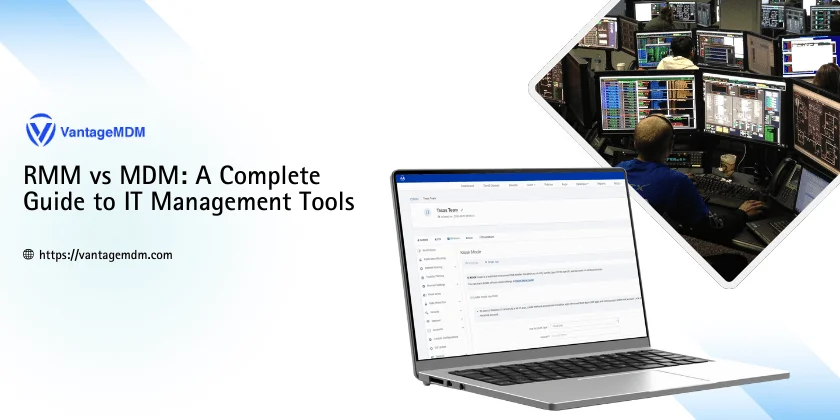
Effective IT management is essential for businesses to keep operations running smoothly, minimize downtime, and ensure data security. Two of the most critical tools that IT professionals often use to achieve this are Remote Monitoring and Management (RMM) and Mobile Device Management (MDM). Both RMM and MDM serve distinct purposes but can sometimes overlap, making it crucial to understand their differences, use cases, and how they fit into your business environment.
What is RMM?
Remote Monitoring and Management (RMM) is a set of tools and software designed to allow IT professionals to monitor and control endpoints, networks, and systems remotely. RMM solutions are typically used by Managed Service Providers (MSPs) to ensure their clients' IT infrastructure runs efficiently and securely. With RMM, IT teams can proactively monitor performance, apply patches, deploy software, and even troubleshoot issues without the need for physical access to the devices or systems.
Key Features of RMM
- Remote Monitoring: IT teams can monitor devices, networks, and systems in real-time, detecting issues like server downtime or slow performance before they escalate.
- Patch Management: Automated patching ensures all devices and systems remain up-to-date with security patches and software updates.
- Automation: RMM tools often provide automation capabilities for routine IT tasks such as scheduled maintenance, backups, and updates.
- Remote Access: Technicians can take control of devices remotely to troubleshoot issues, reducing the need for on-site visits.
- Reporting and Analytics: RMM tools generate detailed reports on system performance, uptime, and issues, offering valuable insights for IT teams to optimize their strategies.
What is MDM?
Mobile Device Management (MDM) refers to software solutions that allow businesses to manage, secure, and control mobile devices like smartphones, tablets, and laptops. MDM solutions are crucial for businesses that rely on mobile devices for their daily operations, particularly in industries like healthcare, retail, and logistics. With the increasing prevalence of remote work, MDM has become even more critical for managing a distributed workforce.
Key Features of MDM
- Device Enrollment: MDM solutions allow organizations to enroll devices into their system, ensuring that each device follows company policies and guidelines.
- Application Management: IT teams can deploy, update, or remove apps across all enrolled devices, ensuring consistency and compliance with Mobile Application Management feature.
- Security Policies: MDM enables organizations to enforce security policies such as device encryption, password requirements, and remote wipe in case of loss or theft.
- Geofencing and Location Tracking: Some MDM solutions offer location-based services that restrict device usage to specific geographic areas.
- Kiosk Mode: MDM solutions often provide kiosk mode, locking devices into single-app or multi-app modes to serve specific purposes like point-of-sale systems or information kiosks.
Read more: What is Mobile Device Management?
RMM vs MDM: Key Differences
When comparing RMM vs MDM, the primary distinction lies in the scope of management. While both tools focus on remote management, they cater to different types of devices and have unique use cases.
- Device Focus: RMM is primarily used for managing traditional IT infrastructure like desktops, servers, and networks. On the other hand, MDM is designed to manage mobile devices, including smartphones and tablets.
- Management Scope: RMM provides broader capabilities for managing not just devices but also networks and servers. MDM focuses on securing and managing mobile devices and ensuring compliance with company policies.
- User Base: RMM is widely used by Managed Service Providers (MSPs) and internal IT departments to oversee corporate IT environments. MDM, however, is more suited for businesses with a large fleet of mobile devices, such as retail stores, field services, and remote workforces.
- Security: While both RMM and MDM focus on security, MDM solutions often provide more granular control over mobile devices. MDM solutions enable remote wiping, encryption, and secure access to corporate apps, making them essential for protecting sensitive information on mobile devices. RMM, in contrast, focuses on ensuring the security and health of larger IT infrastructure, applying patches, and detecting threats across networks.
- User Interaction: RMM tools provide in-depth visibility into IT systems and infrastructure, allowing technicians to monitor and resolve issues in real-time. In contrast, MDM solutions often limit the interaction to the enforcement of policies, making it easier to control mobile devices without the need for active monitoring.
RMM vs MDM: Use Cases
Use Case for RMM
RMM tools are highly beneficial for organizations with large IT infrastructures. Managed Service Providers (MSPs), in particular, rely heavily on RMM solutions to monitor their clients' IT environments. For example, a business with several remote office locations might use RMM tools to ensure uptime and smooth operation of all servers, workstations, and networks, while identifying and addressing performance issues before they lead to downtime.
Example: A financial institution with multiple branches can utilize RMM to monitor and manage its entire network, ensuring that critical applications like online banking and payment processing systems are up and running at all times.
Use Case for MDM
MDM tools are indispensable for organizations that rely on mobile devices for operational efficiency. For example, a logistics company that uses tablets for delivery tracking can utilize MDM to ensure that all devices are running the required apps and security policies. MDM solutions allow the IT team to lock devices in Android single app mode, preventing misuse and ensuring that employees only use the tablet for business purposes.
Example: A retail chain with mobile point-of-sale systems can use MDM to enforce app policies and security protocols, ensuring that the devices are used strictly for processing sales, reducing the risk of data breaches or misuse.
RMM vs MDM: Integration Possibilities
While RMM and MDM serve different functions, there are situations where businesses can benefit from integrating both tools. Combining RMM and MDM solutions can provide a comprehensive approach to IT management, allowing IT teams to manage a wide range of devices and infrastructure, from servers and desktops to mobile devices and applications.
Example: A healthcare provider may need both RMM and MDM solutions to ensure that their IT infrastructure and mobile devices are secure and compliant with healthcare regulations like HIPAA. RMM can monitor the organization's servers and networks, while MDM can manage tablets and mobile devices used by doctors and nurses for accessing patient records.
Benefits of Using RMM
- Proactive Issue Detection: RMM solutions allow businesses to detect IT issues before they escalate, minimizing downtime and disruption.
- Automation: Tasks like patch management, software updates, and backups can be automated, reducing the workload on IT teams.
- Cost Efficiency: By resolving issues remotely, businesses can save on the cost of on-site technician visits and minimize downtime.
Benefits of Using MDM
- Improved Security: MDM ensures that all mobile devices comply with the organization’s security policies, reducing the risk of data breaches.
- Simplified Device Management: IT teams can manage thousands of devices from a single platform, simplifying app management, security enforcement, and device tracking.
- Operational Efficiency: By controlling which apps and services are accessible, MDM ensures that employees are using devices for their intended purposes, boosting productivity.
Choosing Between RMM vs MDM
Choosing between RMM vs MDM depends on the specific needs of your organization. If your business has a large, dispersed IT infrastructure involving servers, workstations, and networks, RMM is the best solution to ensure proactive monitoring and efficient management. On the other hand, if your organization relies heavily on mobile devices for day-to-day operations, MDM will provide the security, control, and efficiency you need.
For organizations with both needs, combining RMM and MDM might offer the best of both worlds. MSPs and IT teams managing diverse environments with traditional IT infrastructure and mobile devices may find value in deploying both tools to cover all aspects of their technology landscape.
RMM vs MDM is not a debate of one tool being superior to the other. Each tool has its unique advantages, depending on the organization’s IT needs. While RMM excels at managing traditional IT infrastructure, MDM specializes in securing and controlling mobile devices. Many organizations may find themselves using both to ensure comprehensive IT management. Regardless of which tool you choose, investing in the right IT management solution is crucial for optimizing operations, enhancing security, and driving business success.