What is Mobile Device Management Solution (MDM)

Mobile devices—phones, tablets, those self-checkout screens—are everywhere in business now. Seriously, they’re like the duct tape holding things together. Teams use them to work faster, chat with customers, keep deliveries on track, etc. But here’s a fuss: managing a lot of these things? Total nightmare. Hackers? Glitchy apps? Lost gadgets leaking secrets? What not. That’s where MDM (Mobile Device Management) comes in. Think of it like a superhero remote control for your devices. IT folks can lock them down, slap on updates, or nuke data from orbit if a tablet goes MIA. Tools like VantageMDM? Lifesaver for small shops—no coding PhD needed.
MDM isn’t just about playing defense. It’s like a time machine for your tech. Picture this: auto-updating every store tablet at 2 AM while you snooze. Blocking TikTok on work phones with one click. Or zapping sensitive info off a lost laptop before it’s too late. Big companies? They go all-in. Small biz? VantageMDM keeps it cheap and chill. Either way, MDM cuts the chaos so you can actually, you know, run your business instead of babysitting gadgets.
What is Mobile Device Management (MDM)?
Mobile Device Management (MDM) is a software-driven framework that allows organizations to remotely oversee, secure, and optimize mobile devices. It acts as a centralized hub where IT teams can:
- Enforce Security Policies: Mandate encryption, passcodes, and biometric authentication.
- Deploy Apps & Updates: Silently install or remove software across devices.
- Track & Geofence Devices: Monitor locations and restrict features based on geography.
- Lock Down Devices: Restrict devices to single-purpose use (e.g., kiosk mode).
- Wipe Data Remotely: Erase sensitive information from lost or stolen devices.
Originally designed for smartphones, MDM now manages laptops, IoT sensors, digital signage, and specialized equipment like medical tablets or warehouse scanners. For instance, VantageMDM supports industries from retail to healthcare, offering tailored workflows for diverse device ecosystems.
Example:
A national restaurant chain uses MDM to lock down tablets at self-ordering stations, ensuring they only process orders and payments. This prevents tampering and streamlines customer service during peak hours.
The Evolution of MDM: A Historical Deep Dive
2000–2005: The BlackBerry Era
MDM originated with BlackBerry devices, which dominated corporate email. Early tools focused on:
- Email Encryption: Securing sensitive communications.
- Remote Wipe: Erasing data from lost devices.
2007–2012: The Rise of iOS and Android
The iPhone (2007) and Android (2008) revolutionized mobility, forcing MDM to adapt. Key developments included:
- BYOD (Bring Your Own Device): Employees used personal phones for work, requiring MDM to isolate work data.
- App Management: Controlling which apps could be installed.
2013–2019: IoT and Enterprise Mobility
The IoT boom introduced devices like smart sensors and kiosks. MDM expanded to handle:
- Cross-Platform Support: Managing iOS, Android, Windows, and Linux.
- Geofencing: Disabling cameras in secure facilities.
2020–Present: AI and Hyper-Scalability
Modern MDM solutions like VantageMDM leverage AI and cloud scalability to:
- Predict Device Failures: Alert IT teams about dying batteries or storage issues.
- Automate Workflows: Deploy configurations to 10,000+ devices in minutes.
Statistic:
By 2026, 65% of enterprises will use AI-driven MDM tools, up from 20% in 2022 (IDC).
Key Features of Modern MDM Solutions
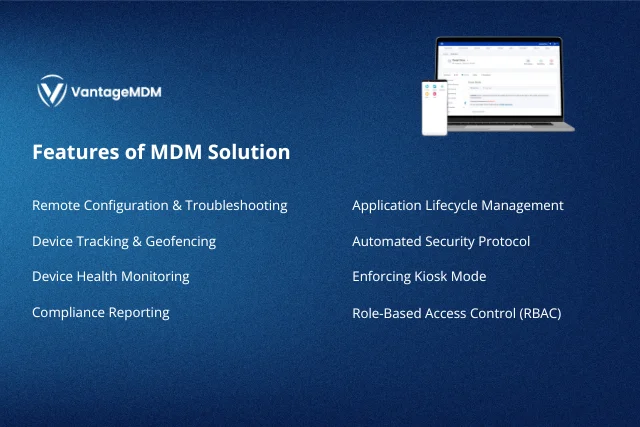
1. Remote Configuration & Troubleshooting
IT teams can adjust settings or resolve issues without physical access.
- Example: A logistics company uses VantageMDM to push GPS configurations to 1,000 delivery tablets overnight, ensuring real-time route accuracy.
2. Application Lifecycle Management
- Whitelisting/Blacklisting: Block non-work apps (e.g., games) or allow only approved tools (e.g., Slack) with App Management feature.
- Silent Updates: Automatically update Zoom or Salesforce without user disruption.
- Custom App Stores: Distribute proprietary tools securely (e.g., an internal HR portal).
3. GPS Tracking & Geofencing
- Asset Recovery: Track stolen laptops on an interactive map.
- Location-Based Rules: Disable cameras in R&D labs or enable kiosk mode in retail stores.
4. Automated Security Protocols
- Forced Updates: Ensure devices install critical OS patches.
- Data Encryption: Protect files even if devices are compromised.
- Remote Wipe: Delete corporate data from lost devices in seconds.
5. Device Health Monitoring
- Battery Alerts: Warn if a delivery driver’s tablet is at 10% during a shift.
- Storage Alerts: Flag hospital tablets running low on space for patient records.
6. Kiosk Mode
Lock devices into single- or multi-app modes:
- Retail: Self-checkout systems that only process payments.
- Healthcare: Tablets dedicated to patient check-ins.
VantageMDM offers pre-built kiosk templates, cutting setup time by 70%.
7. Compliance Reporting
Generate audit-ready reports on:
- Device usage patterns.
- Security incidents (e.g., unauthorized access attempts).
- Policy violations (e.g., disabled encryption).
8. Role-Based Access Control (RBAC)
- Custom Permissions: Grant IT admins full control while limiting help desk staff to basic troubleshooting.
- Audit Trails: Track who made changes to device policies.
MDM vs. MAM vs. UEM: Demystifying the Acronyms
Modern platforms like VantageMDM blend these capabilities, allowing businesses to manage apps, devices, and endpoints from a single dashboard.
Read more: Difference Between MDM EMM and UEM
Types of Devices Managed by MDM
1. BYOD (Bring Your Own Device)
- Scenario: Employees use personal phones for work emails.
- MDM Role: Isolate work data in a secure container. VantageMDM ensures personal photos and apps remain private.
2. COPE (Corporate-Owned, Personally Enabled)
- Scenario: A sales rep uses a company tablet for work and Netflix.
- MDM Role: Wipe work data without affecting personal files.
3. COBO (Corporate-Owned, Business Only)
- Scenario: Rugged tablets in a warehouse running inventory apps.
- MDM Role: Block all non-work apps and websites.
4. COSU (Corporate-Owned, Single Use)
- Scenario: A mall kiosk for digital coupons.
- MDM Role: Restrict the device to one app and auto-reboot daily.
IoT Example:
A smart factory uses MDM to manage sensors monitoring assembly lines. VantageMDM ensures these devices receive firmware updates and comply with safety protocols.
Benefits of MDM: Beyond Security
1. Enhanced Security
- Data Protection: Encrypt files and remotely wipe devices.
- Malware Prevention: Block unauthorized app installs.
- Compliance: Meet GDPR, HIPAA, or PCI-DSS with enforced policies.
Case Study:
A hospital reduced data breaches by 90% after deploying VantageMDM to encrypt patient records on shared tablets.
2. Cost Savings
- Automated Setup: Configure 1,000 devices in minutes vs. manual setup.
- Reduced IT Overheads: Fix 80% of issues remotely, cutting on-site visits.
- Hardware Repurposing: Turn old tablets into training kiosks.
3. Productivity Gains
- Seamless Updates: No downtime for app/OS updates.
- Distraction-Free Mode: Block social media on work devices.
4. Centralized Control
Manage global device fleets from one dashboard.
Challenges of MDM Implementation
Device Diversity
Managing a mix of iOS, Android, and IoT devices with varying operating systems and versions is a common hurdle. Fragmented OS ecosystems mean IT teams must juggle different update cycles, security protocols, and compatibility requirements. For example, an Android 10 tablet might lack features supported by iOS 16, while IoT sensors often run proprietary firmware. This complexity can lead to inconsistent security postures and operational inefficiencies.
Solution: Platforms like VantageMDM simplify this by offering cross-platform support, enabling centralized management of all devices regardless of OS. Automated workflows ensure policies like encryption or app updates apply universally, reducing manual effort.
Employee Resistance
Employees often resist MDM adoption, especially in BYOD (Bring Your Own Device) environments, due to privacy concerns. Workers may fear employers accessing personal data, tracking location, or restricting app usage on their personal phones. This distrust can lead to low compliance rates or even pushback against IT policies.
Solution: Address concerns head-on with transparent data policies that clarify what is monitored (e.g., work apps only) and what remains private (e.g., personal photos). Offering stipends for using personal devices or subsidizing corporate-owned hardware can also boost acceptance. For instance, a retail chain using VantageMDM saw 80% faster BYOD adoption after introducing a $20/month device allowance.
Also check: How to Manage BYOD Devices Remotely
Legacy Systems
Integrating MDM with outdated IT infrastructure—like legacy ERP systems or on-premise servers—can create technical roadblocks. Older systems often lack APIs or modern security protocols, making it difficult to enforce policies or sync data in real time.
Solution: Choose MDM vendors with API flexibility and middleware compatibility. For example, VantageMDM supports custom integrations with legacy systems, allowing businesses to bridge gaps without costly infrastructure overhauls. A manufacturing firm successfully linked its 15-year-old inventory system to MDM tools, automating device compliance checks without disrupting workflows.
Regional Compliance
Navigating regional regulations like GDPR in Europe, CCPA in California, or PIPEDA in Canada adds layers of complexity. Requirements for data localization, consent management, and breach notifications vary widely, and non-compliance risks hefty fines.
Solution: Use MDM platforms with region-specific policy templates to automate compliance. For instance, VantageMDM offers preconfigured GDPR and CCPA profiles that enforce data encryption, audit logs, and geofenced data storage. A multinational healthcare provider reduced compliance violations by 60% after adopting these templates to manage patient data across regions.
By addressing these challenges proactively, businesses can streamline MDM adoption, enhance security, and maintain operational agility in a fragmented tech landscape.
Best Practices for MDM Success
To get the most out of Mobile Device Management (MDM), start by setting clear, simple goals that match your business’s needs. For example, maybe you want to cut data breaches in half over six months or speed up device setup by using automation. Having specific targets keeps everyone focused and makes it easier to see if your MDM plan is working.
Next, pick the right MDM tool for your size and industry. Smaller businesses often do well with straightforward, budget-friendly options like VantageMDM, which keeps things simple without sacrificing power. Bigger companies might need extras like AI analytics or tools that manage everything from phones to servers in one place.
Training matters just as much as the tech itself. Teach your IT team the nuts and bolts—like how to use geofencing to lock down devices in certain areas or remotely wipe data in emergencies. But don’t forget employees! Explain how MDM protects their info too, especially if they’re using personal devices for work. Being upfront about privacy (like “we’re only tracking work apps, not your selfies”) builds trust and cuts down on pushback.
Keep your MDM setup fresh by reviewing it regularly. Every few months, clean out unused apps, tighten security rules, and run “disaster drills” to test things like remote wiping or restoring backups. Staying proactive helps avoid headaches later and keeps your system ready for new threats.
The Future of MDM: Smarter, Faster, Greener
MDM is getting a tech makeover. Soon, AI could act like a car’s “check engine” light for devices—warning you about dying batteries or glitchy apps before they cause problems. Imagine your delivery driver’s tablet sending an alert like “Hey, my battery’s at 5%—swap me out soon!” AI might even fix minor issues on its own, saving your IT team time.
5G will supercharge MDM by making updates lightning-fast and GPS tracking pinpoint-accurate. Think real-time route tweaks for delivery trucks or instant security patches for retail kiosks during busy hours.
Sustainability is also in the spotlight. Future MDM tools might track how much energy devices use or help extend their lifespans to cut down on e-waste. Platforms like VantageMDM are already moving this way, with plans to add features like carbon footprint reports or smarter recycling prompts.
Bottom line: MDM isn’t just about locking down devices anymore—it’s about making them work smarter, safer, and greener. Whether you’re a small shop or a global company, staying ahead means embracing these changes early.
MDM for Specific Industries
MDM adapts to unique industry challenges. In healthcare, it secures patient records on shared tablets by encrypting data and restricting apps to HIPAA-compliant tools. For retail, MDM locks down self-checkout kiosks to prevent tampering while ensuring PCI-DSS compliance.
Education sectors use MDM to block gaming sites on student tablets during class hours, maintaining focus on digital textbooks. In logistics, MDM enforces FMCSA-regulated driving hours by monitoring delivery routes, improving safety and regulatory adherence.
How to Choose an MDM Vendor
- Selecting the right vendor hinges on balancing features, compliance, and usability. Prioritize must-have features like remote wipe, geofencing, and cross-platform support. For forward-thinking businesses, “nice-to-haves” like AI analytics or IoT device management offer long-term flexibility.
- Verify compliance certifications such as SOC 2 or ISO 27001, especially for regulated industries like finance or healthcare. During demos, assess the platform’s usability—intuitive dashboards reduce training time and minimize IT burnout.
- Compare pricing models: per-device plans suit SMBs, while enterprises may prefer bulk licensing. VantageMDM stands out for its scalability, adapting seamlessly as businesses grow, and offers 24/7 support to streamline onboarding and troubleshooting.
Why VantageMDM?
- Scalability: Adapts to businesses of all sizes, from startups to global enterprises.
- Sustainability Focus: Tools to reduce e-waste and track energy usage.
- Industry-Specific Solutions: Tailored workflows for healthcare, retail, logistics, and more.
By aligning MDM strategy with these best practices and future trends, organizations can secure devices, boost efficiency, and stay ahead in an increasingly mobile world.
In 2025, MDM isn’t optional, it’s a cornerstone of business resilience. From thwarting cyberattacks to enabling remote work, MDM empowers organizations to harness mobility without compromise. By integrating MDM into your strategy, you’re not just managing dev ices—you’re building a foundation for long-term success.
