Kiosk Implementation: Challenges and Role of MDM Solutions
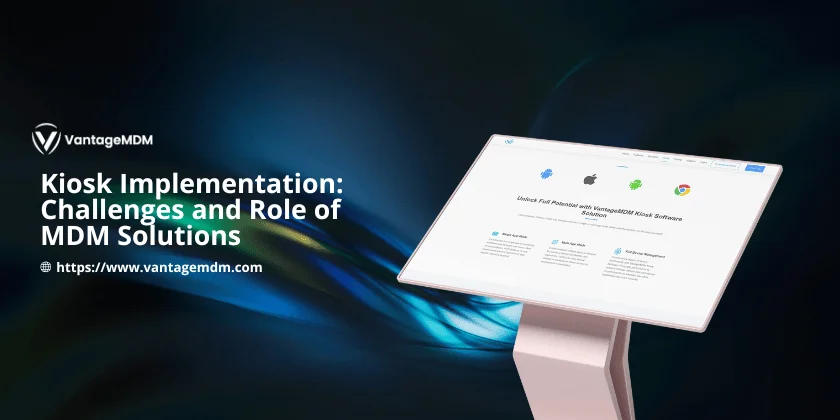
The integration of Information Technology (IT) into business processes continually reshapes and influences consumer behaviors. Today, consumers are increasingly dependent on technology and expect swift services. Organizations are adopting digital kiosks through strategic kiosk implementations to meet these expectations and enhance the customer experience.
Digital kiosks are empowered by specialized kiosk software, which allows IT administrators to restrict a device to one or several pre-approved applications. This capability ensures that customers can seamlessly access services, making kiosk implementations particularly valuable across sectors like retail, healthcare, and hospitality. However, the deployment of kiosk modes presents a range of challenges that require careful consideration.
Challenges in Kiosk Implementation
1. Compatibility Issues:
Ensuring compatibility is paramount when implementing kiosk solutions, as not every device is equipped to support kiosk mode. This advanced functionality is generally available on enterprise-level devices rather than consumer-grade ones, which may not provide the necessary control over applications and system features. This can include limitations in locking the device to a specific app or restricting access to certain functionalities.
Additionally, modifications like custom ROMs on Android devices could lead to compatibility issues, adversely affecting the performance, security, and stability of the kiosk system. Older devices further complicate implementations, as they often lack the processing power, storage, and memory needed to support current kiosk technologies effectively.
These compatibility issues require thorough assessment and planning to ensure that the devices used can meet the demands of kiosk mode. Selecting the right devices that are capable of handling these needs is crucial for the successful deployment of kiosks. It is important for businesses to consider these factors when planning their kiosk strategies to avoid potential setbacks that could impact the overall effectiveness of their digital kiosk solutions.
2. App Stability:
The stability of applications running in kiosk mode is critical to maintaining a seamless user experience and operational efficiency. When a device is confined to specific apps, it's essential that these applications are optimized for kiosk mode to prevent crashes or freezes that could disrupt service and diminish productivity. This requires not only choosing the right apps that are designed to run in a restricted environment but also ensuring that they are regularly updated and maintained to support continuous operation.
Proper configuration of the kiosk itself is also crucial to prevent any interference with application performance. Incorrect settings can lead to operational issues, affecting the functionality of the apps and potentially leading to negative user experiences. IT administrators must ensure that kiosks are configured correctly and tested extensively to address any issues that might arise from app instability or improper configuration, thereby ensuring that the kiosks perform as intended.
3. Misuse of Unattended Kiosks:
Kiosks, often deployed in publicly accessible areas for various business functions like self-service in hospitality or retail settings, can sometimes be left unattended. This poses a risk of misuse by users, who may tamper with device configurations or engage in unauthorized activities using the kiosk, such as accessing unverified apps for entertainment purposes. Such misuse not only compromises the security of the kiosk but can also disrupt its intended functionality and degrade the user experience.
To mitigate these risks, businesses need to implement strong security measures and close monitoring to detect and prevent misuse. This could include the use of web-based kiosk lockdown software solutions like VantageMDM to restrict user activities to predefined boundaries, regular security audits, and physical security measures where appropriate. Educating users on the correct use of kiosks can also reduce incidents of misuse, ensuring that kiosks are used safely and effectively.
4. Managing Different Kiosk Types and Operating Systems:
The diversity in kiosk types and the operating systems they run can be a significant challenge, especially when managing deployments across multiple locations. Each type of kiosk and operating system, from Windows and ChromeOS to Android and iOS, may require different management approaches and tools. This complexity necessitates a versatile and knowledgeable IT team that can handle various systems and quickly adapt to new challenges as they arise.
To streamline the management of these diverse systems, implementing centralized management software can be highly beneficial. Such systems allow IT teams to remotely monitor, update, and troubleshoot kiosks, reducing the need for physical interventions and ensuring consistent operations across all devices and locations.
5. Cybersecurity Concerns:
While kiosk mode inherently enhances device security by restricting access, improper management of these settings can lead to increased security vulnerabilities. This is particularly concerning for kiosks that are geographically dispersed, as they require continuous monitoring and regular updates to safeguard against potential security threats. The implementation of robust cybersecurity measures, including regular security audits, the installation of updates and patches, and real-time monitoring systems, is critical to maintaining the integrity of kiosk systems.
Additionally, the development of a comprehensive cybersecurity strategy that includes both preventative measures and responsive tactics is essential to protect sensitive data and maintain the trust of users. Such strategies should be reviewed and updated regularly to adapt to new security challenges and ensure that kiosk systems remain secure against evolving threats.
6. Employee Resistance:
In BYOD environments, the implementation of kiosk mode can lead to significant challenges as it restricts employees' devices to a limited number of apps, potentially reducing functionality and impacting their usual working habits. This can lead to frustration among employees, decreased productivity, and lower adoption rates for new technologies introduced by the organization.
To overcome this resistance, it is crucial for companies to engage with their employees through comprehensive training sessions that explain the benefits of kiosk mode, such as enhanced security and simplified operations. Additionally, providing a feedback mechanism where employees can voice their concerns and suggest improvements can help in fine-tuning the implementation to better meet their needs and ease the transition.
7. Maintenance and Updates:
The maintenance of kiosks, especially those in remote or hard-to-reach areas, poses significant logistical challenges. These challenges are compounded by the need for physical presence for updates and maintenance, making it costly and time-consuming for IT teams to manage. Ensuring that kiosks are kept up-to-date and functioning correctly requires careful planning and resource allocation.
Implementing remote management tools can significantly reduce the need for physical visits, allowing updates and maintenance to be conducted remotely. However, in situations where physical intervention is necessary, having a well-coordinated logistical plan and a responsive maintenance team is crucial to address issues promptly and minimize downtime. This strategic approach to maintenance not only helps in reducing operational costs but
The Role of MDM in Kiosk Implementation
Mobile Device Management (MDM) software is a cornerstone of any effective kiosk implementation strategy. By providing a centralized management console, MDM solutions simplify the tasks associated with device configuration, software updates, and security monitoring. Here are several ways in which MDM plays a critical role in ensuring a robust kiosk implementation:
Centralized Control and Configuration
MDM platforms enable IT administrators to remotely configure devices, enforce security policies, and restrict access to only the approved applications (mobile app management). This centralized control ensures that every device within a kiosk implementation adheres to the same stringent standards, reducing the likelihood of discrepancies that might compromise functionality or security.
Seamless Updates and Patch Management
In the realm of kiosk implementation, keeping software up-to-date is essential. MDM solutions streamline the update process by automatically pushing critical patches and software updates to all devices. This reduces the risks associated with outdated software and ensures that security vulnerabilities are promptly addressed, maintaining the integrity of the entire kiosk network.
Enhanced Security Measures
Security is paramount in any kiosk implementation, and MDM solutions offer robust tools for safeguarding devices. With features such as remote lockout, data encryption, and real-time threat detection, MDM systems help protect kiosks against unauthorized access and cyberattacks. The ability to monitor and manage security settings across multiple devices from a single console is a significant advantage in today’s threat landscape.
Real-Time Monitoring and Troubleshooting
MDM software facilitates continuous monitoring of all devices deployed as part of a kiosk implementation. IT teams can receive real-time alerts about system anomalies, performance issues, or security breaches, enabling rapid intervention before minor issues escalate into major problems. This proactive management approach helps maintain a high level of service quality and minimizes downtime across the network.
Comprehensive Reporting and Analytics
One of the less highlighted but equally important benefits of MDM in kiosk implementation is its robust reporting capabilities. Administrators can access detailed logs and analytics, offering insights into device performance, user behavior, and security incidents. These analytics are invaluable for identifying trends, forecasting future needs, and refining the overall kiosk implementation strategy to better align with business goals.
Customization and Scalability
MDM solutions provide the flexibility needed to adapt to the evolving demands of kiosk implementation. Whether scaling operations to include more devices or customizing configurations to suit unique business requirements, MDM software offers a scalable solution that can grow with your organization. This adaptability is crucial in environments where the volume and diversity of kiosk deployments can change rapidly.
Integration with Other IT Systems
Modern MDM platforms are designed to integrate seamlessly with other IT management systems, creating a cohesive ecosystem for device management. This integration ensures that all elements of your kiosk implementation—from cybersecurity to application performance—are interconnected and can be managed holistically. By leveraging these integrations, businesses can achieve greater operational efficiency and enhanced control over their digital kiosk networks.
Support for Diverse Environments
An effective MDM solution supports a wide range of operating systems and device types, which is essential for any comprehensive kiosk implementation. As organizations deploy kiosks across multiple platforms, having a single tool that can manage Windows, Android, iOS, and ChromeOS devices simplifies the overall process. This unified approach not only reduces complexity but also enhances the consistency and reliability of the kiosk implementation.
A successful kiosk implementation requires careful planning, rigorous testing, and ongoing management. Addressing challenges such as device compatibility, application stability, security vulnerabilities, and employee resistance is essential to realizing the full benefits of digital kiosks. With the strategic use of Mobile Device Management software, organizations can overcome these hurdles and ensure that every facet of their kiosk implementation operates at peak efficiency. This holistic approach not only meets consumer expectations for rapid and secure services but also empowers businesses to remain agile in an increasingly digital landscape.
By integrating robust MDM strategies into your kiosk implementation, you can streamline operations, enhance security, and deliver a consistently high-quality user experience that sets your business apart in today’s competitive market.