Get Familiar with Different Types of Kiosk & Kiosk Modes
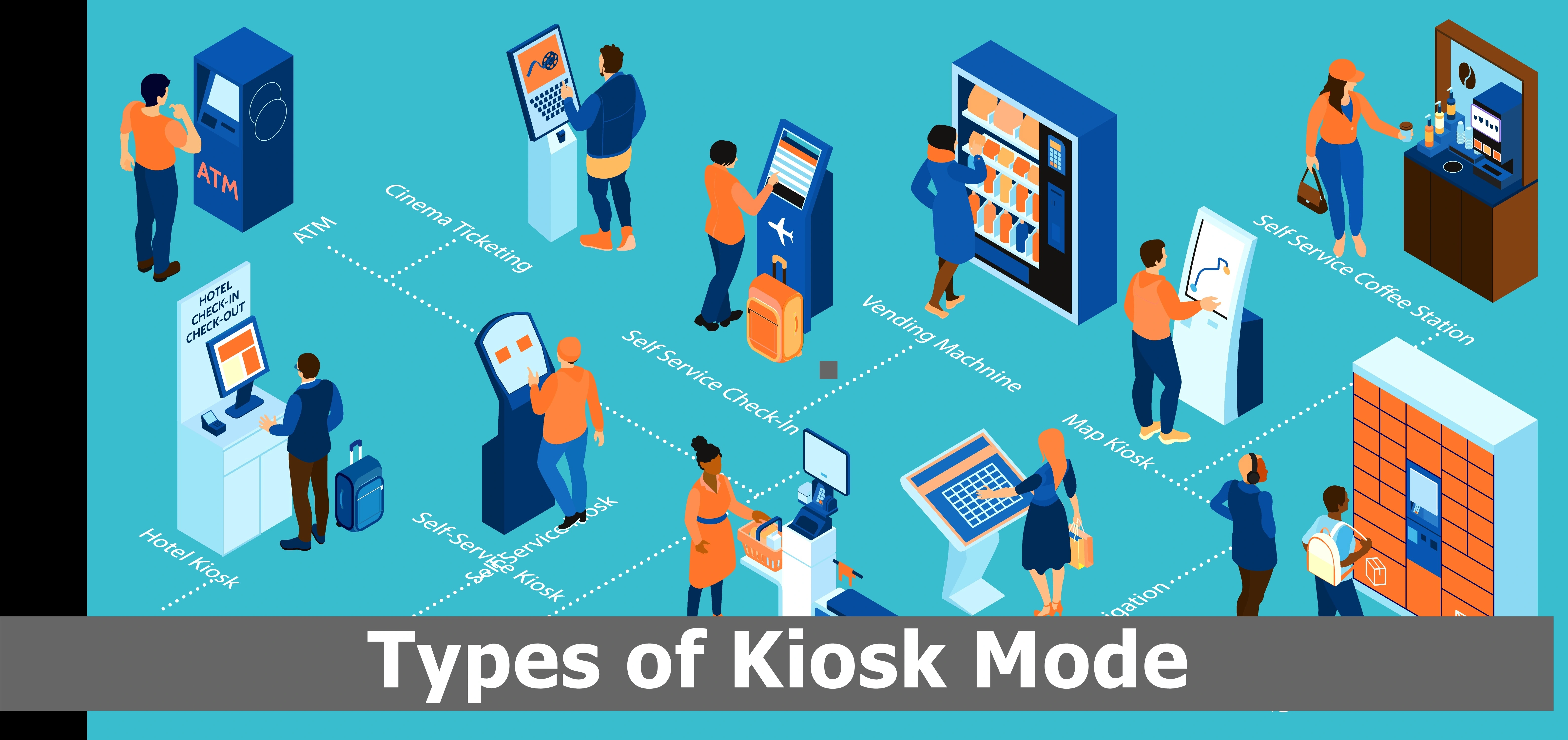
Over the last few years, the kiosk mode feature offered by Mobile Device Management (MDM) solutions has gained significant popularity due to the flexibility it provides in managing mobile devices. The kiosk is essentially a lockdown mechanism that restricts a device's access to specific apps or web pages, transforming a traditional mobile device into a dedicated single-purpose device. This feature ensures that devices are used strictly for their intended purpose, enhancing productivity and security.
Kiosk mode is commonly used in situations where a device has to perform a specific task only. For instance, information kiosks are widely used in healthcare facilities, hospitality, museums, retail stores, and other public places. The types of kiosks offered by Mobile Device Management solutions include web kiosks, single-app kiosks, and multi-app kiosks. Each type of kiosk mode serves distinct purposes, ensuring that devices are utilized effectively and securely. Following is a detailed description of all these types of kiosks.
Lets Explore the Type of Kiosks
Kiosks come in various forms, each designed to serve specific purposes. Here are some common types of kiosks:
- Information Kiosks: Used to provide information to the public, such as directories in malls, maps in parks, or exhibit information in museums.
- Self-Service Kiosks: Enable users to perform tasks on their own, such as check-in at airports, order food at restaurants, or pay bills at service centers.
- Interactive Kiosks: Feature touch screens and interactive software to engage users, often seen in educational environments, trade shows, and retail stores.
- Wayfinding Kiosks: Help users navigate large spaces like hospitals, campuses, or large corporate buildings by providing maps and directions.
- Retail Kiosks: Standalone units in shopping malls or retail stores offering products or services, often used for selling merchandise or providing services like photo printing
- Ticketing Kiosks: Allow users to purchase tickets for events, transportation, or attractions, commonly found in cinemas, train stations, and amusement parks.
- Internet Kiosks: Provide public internet access, typically found in airports, libraries, and cafes.
- Check-In Kiosks: Used in various industries to streamline the check-in process, commonly seen in hotels, airports, and healthcare facilities.
- Digital Signage Kiosks: Display advertisements, announcements, or other digital content, frequently used in retail, transportation hubs, and public spaces.
- Photo Kiosks: Enable users to print photos from digital media, commonly found in retail stores and photo labs.
- Financial Kiosks: Provide banking services such as withdrawals, deposits, or account inquiries, often seen in bank branches and shopping centers.
- Healthcare Kiosks: Offer services like patient check-ins, health screenings, or telemedicine consultations, typically located in clinics and hospitals.
- Vending Kiosks: Dispense products like snacks, beverages, or electronics, often placed in high-traffic areas like airports, train stations, and office buildings.
- Survey Kiosks: Collect feedback or data from users, widely used in retail, events, and research settings.
Each type of kiosk is designed to enhance user experience and streamline processes across various industries.
Types of Kiosk Mode
Enabling kiosk mode remotely allows administrators to lock down devices into a single-app or multi-app mode from any location. This ensures that the device is used solely for its intended purpose, enhancing security and productivity. Remote configuration simplifies deployment, reduces on-site maintenance, and ensures consistent settings across all devices, making it ideal for various industries such as retail, education, and healthcare.
Single App Mode
The single-app mode can be considered the simplest form of kiosk mode in which a device is limited to running a pre-approved application only. The single-app kiosk is applicable in places where a device is used for performing a particular task, such as self-service kiosks in retail stores, digital signages in hospitality, and information kiosks in airports. It restricts the device to a single app while blocking all other features, apps, and functionalities of mobile devices.
Once the single-app kiosk is activated, the user is unable to switch between different apps or even access the device without admin access or a passcode. This enhances the security of the device and prevents unauthorized access and other malicious activities that could exploit the device and gain access to corporate sensitive data. This kiosk mode is quite easy to configure and provides the simplest solution to restrict a device to run a single application in the foreground. However, it is not practical for situations where multiple apps are needed to perform business tasks.
Multi App Mode
Multi-app mode is a more advanced form of kiosk mode that allows users to access selected apps on the device while disabling all other apps, functionalities, and features. It is quite useful in situations where the user needs to access multiple apps to perform the intended task. For instance, this mode is applicable in healthcare settings where physicians have to access multiple apps for viewing patient records, laboratory test results, allergy information, previous history, and other medical reference materials to provide quality health treatments.
Moreover, this mode supports customization options for branding. In multi-app mode, the admin can set the organization’s logo on the home screen for branding. Similarly, the fonts and color schemes can be modified to align with the organization’s theme for a better user experience. Additionally, the multi-app mode allows administrators to customize the device settings, which includes disabling access to certain device features like the camera, downloads folder, app store, etc., or setting up device settings, such as setting the device wallpaper or configuring the device language. This mode is more flexible compared to single-app mode as it ensures access to multiple apps while locking all other device features.
Web Kiosk Mode
Web kiosk mode limits the device to access a single website or a set of web pages that are approved by admins and other managerial staff. In web kiosk mode, a device is restricted to accessing certain web URLs only while blocking all other websites, apps, and other features of the device. This is useful in areas where access to specific web pages is required, such as in schools for conducting examinations and online quizzes.
This mode is easy to configure and maintain, as it locks down a device to a limited number of web pages, making technical support and troubleshooting comparatively simple. However, it is not practical for places where users have to access multiple websites for performing tasks. Despite this, web kiosk mode remains a valuable tool for scenarios requiring focused and secure web access.
Benefits of Kiosk Mode
Implementing the different types of kiosks within an organization brings numerous benefits. For instance, kiosk mode helps in reducing distractions, as it ensures that users are confined to the specific tasks for which the device is intended. This increases productivity and minimizes the risk of device misuse. Additionally, kiosk mode enhances data privacy and compliance by restricting access to only authorized apps and websites, thereby protecting sensitive information from potential security breaches.
Furthermore, the customization options available in multi-app kiosk mode allow organizations to reinforce their brand identity across all devices. The ability to control device settings and functionalities ensures that devices are used consistently with organizational policies and standards. Overall, the types of kiosks offered by MDM solutions provide a robust mechanism for managing mobile devices in various industry settings.
This mode is the most useful feature of the kiosk software, which locks down a device to specific apps or web pages. Each type of kiosk mode has its own advantages and disadvantages. To gain the maximum benefit from this feature, the admin must select the most appropriate kiosk option depending on their requirements. Whether it’s a single-app kiosk for focused tasks, a multi-app kiosk for more flexible operations, or a web kiosk for controlled web access, the types of kiosks ensure that mobile devices are used effectively and securely in any organizational setting.