What is Kiosk Mode? - Its Benefits for Various Industries
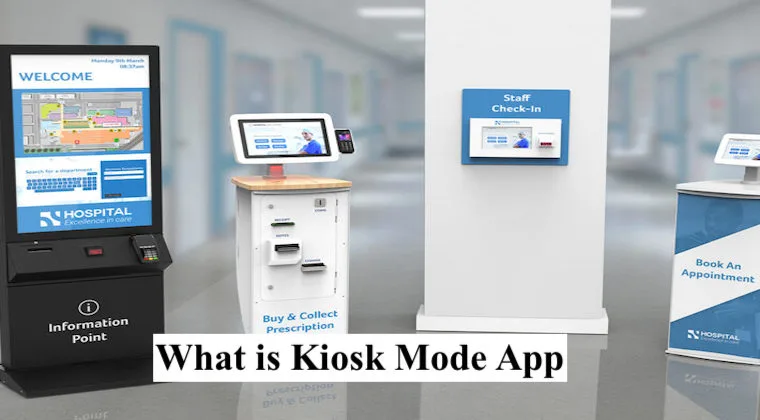
A kiosk application is essentially a software solution designed to lock down mobile devices, restricting them to one or several pre-selected applications while disabling all other functionalities. This type of software is typically used in digital displays or self-service terminals, which can be strategically placed in public areas to disseminate information or to facilitate customer service interactions.
Kiosk applications are highly versatile, functioning in either single-app or multi-app modes. In the single-app mode, the device is strictly limited to running only one application, enhancing security and focus, while the multi-app mode allows the device to operate a specific set of applications, providing slightly more flexibility but with the same high level of security.
Historically, kiosk applications were integrated into wall-mounted devices or standalone systems utilized by consumers for a variety of self-service purposes. These included displaying advertisements, completing application forms, processing payments, and showcasing product catalogs, among others. The software effectively transforms a standard mobile device into a dedicated tool designed to perform specific tasks without any external disruptions. In the modern digital landscape, kiosk software is recognized for its flexibility and functionality, supporting a comprehensive lockdown system that limits mobile device usage to selected applications and services, thereby converting any mobile device into a specialized unit capable of performing targeted tasks efficiently.
What is Kiosk Mode and Its Significance?
The significance of kiosk software in Mobile Device Management (MDM) is profound. It serves as a crucial component in managing mobile devices within a framework of organizational policies and procedures. The growing reliance of business organizations on mobile technology has underscored the importance of employing kiosk applications in daily operations. Specifically, in business settings, the ubiquitous use of mobile devices can often distract employees, detracting from their productivity by drawing their attention away from work. This can adversely affect their efficiency, performance, and overall output.
Moreover, without adequate controls, employee devices are vulnerable to security threats such as malicious software, risky applications, and unsafe URLs, posing significant risks to valuable corporate data. In this context, deploying mobile devices in kiosk mode via MDM has become essential for conducting secure, efficient, and controlled device-led business operations.
Implementing Kiosk Mode with VantageMDM
VantageMDM empowers its users to streamline kiosk mode in a few simple steps. Its easy-to-use console allows administrators to enroll and set up kiosk mode with approved applications, policies, and device settings.
Configuring Kiosk Mode on Android
- Click Policies on VantageMDM admin panel.
- Select Android from the policy detail page.
- Click on Kiosk Mode option, and select Single or Multi App Mode.
- Add essential applications after enabling kiosk mode.
- Click Save & Publish.
Configuring Kiosk Mode on iOS
- Select iOS from the policy detail page.
- Click on Kiosk Mode option, you can select Single App Kiosk Mode
- Add essential application.
- Click Save & Publish.
Configuring Kiosk Mode on Windows
- Select Windows from the policy detail page.
- Select Multi App or Single App as shown below.
- Configure applications and settings that are easy to follow.
Benefits of Kiosk Mode App in Several Industries
Kiosk Mode in Education
The applications of kiosk mode are diverse and impactful across various sectors. In education, for example, kiosk apps play a crucial role by providing a controlled environment for taking examinations. Instructors can set up a single console for tests, locking out all other applications and internet access to ensure focus and integrity. Kiosk applications also facilitate the distribution of information such as learning resources, class schedules, course registration, and enrollment processes, and they help in managing student activities by restricting access to non-essential apps, services, and websites.
Also check: MDM for School and Education
Kiosk Mode in Retail
In the retail sector, kiosk software enhances customer interaction and operational efficiency in multiple ways. The kiosk mode of MDM can transform ordinary mobile devices into dynamic digital signage platforms for advertising, displaying images, ads, and videos. It also supports self-checkout systems, allowing customers to select items, scan their credit card, and complete payments autonomously, without needing staff assistance. Furthermore, retail stores can utilize MDM solutions to lockdown Android tablets into point-of-sale (POS) systems, thus obviating the need for separate dedicated POS hardware. Kiosk software also plays a vital role in information dissemination within retail environments, providing details on product descriptions, availability, pricing, and loyalty programs to enhance the shopping experience.
Kiosk Mode in Transportation and Logistics
In transportation and logistics, kiosk mode is invaluable for tracking the location of drivers by converting devices into dedicated Electronic Logging Devices (ELDs). This mode is equally useful in airports or stations, where it can provide travelers with timely information regarding flight or bus schedules, routes, and arrival times. Additionally, a self-service ticket purchasing system can be effectively implemented and managed via MDM, ensuring the devices are used solely for their intended purposes and reducing the need for extensive driver training on device usage.
Kiosk Mode in Healthcare
In healthcare, kiosk mode improves operational efficiency by preventing the misuse of devices, allowing healthcare professionals to access only approved applications. This enables them to view essential patient information, laboratory test results, and medical histories quickly and without distractions from non-essential apps or advertisements. Moreover, kiosk applications are instrumental in raising awareness and disseminating information about diseases by converting devices into informational kiosks. They also facilitate scheduling appointments and processing payments, significantly enhancing patient care and service delivery.
Kiosk mode applications are highly beneficial in executing intended tasks with remarkable efficiency and accuracy while restricting access to unnecessary apps, websites, and features. Today, they are widely used across almost all sectors, and MDM represents one of the most effective methods for enabling kiosk mode on mobile devices while providing comprehensive management capabilities.