Kiosk Mode vs. MDM: Choosing the Right Solution
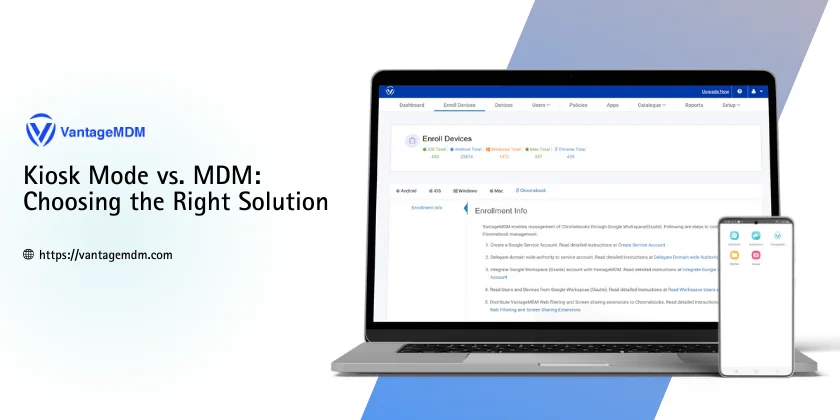
Managing mobile devices in today’s technology-driven business environment requires smart solutions tailored to specific use cases. Two key tools for managing devices are Kiosk Mode and Mobile Device Management (MDM). Each serves different functions, and choosing the right one depends on your organization’s needs.
This article explores the differences between Kiosk Mode and MDM, the best use cases for each, and how to decide which solution will deliver the best results for your business.
Understanding Kiosk Mode
Kiosk Mode allows you to limit a device to running specific apps or features, ensuring users only access what is necessary. This feature is particularly useful for businesses that need to create a controlled and simplified environment for customer interactions, employee productivity, or public-facing use cases.
Key aspects of Kiosk Mode include the ability to lock down devices to a single app or multiple apps, which can be critical for businesses using devices in roles like point-of-sale (POS) systems, customer service stations, or self-check-in kiosks. By using kiosk software, businesses can enforce strict limitations on what users can do, ensuring the device remains focused on the task it was designed for.
Organizations across industries use Kiosk Mode for a variety of applications, from digital displays to employee check-in stations. Additionally, it supports features like app whitelisting and blacklisting, so businesses can decide which apps are allowed on their devices, maintaining tighter control over the environment.
The Power of MDM (Mobile Device Management)
MDM, on the other hand, is a comprehensive tool used to manage, secure, and monitor a wide range of mobile devices across an organization. Rather than just limiting device functionality, MDM provides more extensive oversight and management capabilities for IT departments.
With MDM software, administrators can monitor device activity, enforce security protocols, and manage applications remotely. This solution offers greater flexibility for organizations managing large numbers of devices or those that need to ensure compliance across multiple departments or locations.
MDM enables businesses to deploy, manage, and update apps centrally. This is especially useful in environments where devices are used for a range of purposes, from accessing internal systems to engaging with customers. MDM also provides robust security features, such as the ability to remotely wipe data from lost or stolen devices, ensuring sensitive information remains protected.
Key Differences Between Kiosk Mode and MDM
While both Kiosk Mode and MDM offer device management capabilities, they serve distinct purposes.
- Scope of Control: Kiosk Mode is designed to lock down a device for specific tasks, such as running a single or limited set of applications. MDM, on the other hand, offers full control over the device, from software updates to security policies.
- Use Case: Kiosk Mode is most commonly used in public-facing environments like retail, healthcare, or hospitality, where devices are used for a singular purpose. MDM is typically used in corporate environments where organizations need to manage large fleets of devices, ensuring they are compliant with company policies and securely managed.
- Security: MDM offers more comprehensive security options, including the ability to enforce encryption, monitor device usage, and remotely wipe or lock devices. While Kiosk Mode provides security through limited access, it doesn’t offer the same breadth of security features as MDM.
- Device Management: For organizations needing to manage numerous devices across different functions, MDM is a more appropriate solution. MDM allows businesses to deploy and update apps across multiple devices remotely, providing IT administrators with the control they need to manage device lifecycles.
When to Choose Kiosk Mode
Kiosk Mode is ideal for businesses that need to lock down devices for specific, limited-use cases. For example, in a retail store, a tablet can be locked down to serve as a self-checkout station, or in a hotel, it can be used as a digital concierge. Similarly, healthcare facilities might use Kiosk Mode to enable patient check-in or access to digital records.
The flexibility of Kiosk Mode allows organizations to define which apps are available, ensuring that users only interact with the designated tools, while preventing access to device settings or other applications. This is especially important in public settings where limiting functionality helps prevent misuse. For organizations looking to lock down devices for specific purposes, Kiosk Mode provides the right balance of control and usability.
When to Choose MDM
MDM is the go-to solution for businesses that require broader control over their devices. It is particularly well-suited for organizations with a mobile workforce, where devices need to be managed, secured, and updated remotely.
In industries like healthcare, finance, or education, where data security is critical, MDM provides the necessary infrastructure to enforce strict security measures. The ability to monitor devices and ensure they remain compliant with internal policies is a major advantage of MDM. Additionally, MDM supports the centralized management of apps, making it easier for organizations to deploy and maintain a consistent set of tools across all devices, a key feature of mobile application management.
For businesses managing large fleets of devices, whether smartphones, tablets, or laptops, MDM offers comprehensive oversight, helping reduce IT overhead and ensuring devices remain secure and functional.
Which Solution is Right for Your Business?
Deciding between Kiosk Mode and MDM comes down to the specific needs of your organization.
If your devices are intended for single-use or limited purposes, Kiosk Mode will likely meet your needs. It provides a streamlined, secure way to manage devices in customer-facing environments. For instance, a retail store might use Kiosk Mode on tablets to limit user access to a POS system, enhancing the customer experience without risking data breaches.
In contrast, if your organization needs to manage a large number of devices, enforce compliance, and maintain high security, MDM is the more suitable option. MDM is essential for organizations with mobile workforces, allowing them to update, monitor, and secure devices from a central hub. Additionally, it offers advanced security features to protect sensitive data, making it indispensable in sectors like healthcare, finance, and government.
Combining Kiosk Mode and MDM
For some businesses, the best solution may be a combination of Kiosk Mode and MDM. For example, an organization might use MDM to manage a fleet of devices, ensuring security and compliance, while deploying Kiosk Mode on certain devices that are customer-facing. This hybrid approach allows businesses to leverage the strengths of both solutions, providing the control needed for internal devices while delivering a focused user experience in public settings.
MDM systems also often support Kiosk Mode, allowing businesses to use one comprehensive tool to manage both limited-use devices and general-purpose devices. This enables seamless device management across the organization, whether devices are used by employees, customers, or both.
Choosing between Kiosk Mode and MDM depends largely on how you intend to use your devices. Kiosk Mode excels in scenarios where a single or limited set of functions is required, providing a secure and controlled environment for users. On the other hand, MDM offers broader device management and security, making it essential for organizations with large-scale deployments and diverse use cases.
By understanding the unique benefits of each solution, you can make an informed decision that meets your business’s needs, ensuring efficient device management and enhanced security across your operations.