Enforce Controlled Browsing Experience Remotely
Prevent unauthorized access by locking devices to a single website or web application. This feature ensures that users cannot navigate to other sites or applications, providing a focused and secure browsing experience.
Enhanced Security
Protect devices from misuse by restricting access and minimizing harmful browsing risks, ensuring sensitive information stays secure.
Remote Management
Control and update devices in kiosk browser lockdown mode remotely through a centralized platform, simplifying device management.
Multi-Device Support
Compatible with Android, iOS, Windows, and Chromebook devices, offering flexibility across various platforms.
Do More with VantageMDM’s Kiosk Browser Lockdown Solution
Enable browser settings and internet filtering seamlessly with VantageMDM, an affordable kiosk browser lockdown solution.
Affordable Pricing
Get powerful kiosk browser lockdown features at a cost-effective price, making it accessible for businesses of all sizes.
Configure Peripheral Settings
Disable access via USB, BlueTooth, camera, screen capture, WiFi, Hotspot etc with VantageMDM’s kiosk browser lockdown feature.
Real-Time Monitoring
Gain full visibility by tracking usage and monitoring device activity in real time.
Web Filtering
Restrict or provide access to specific websites or web apps for a distraction-free, controlled browsing experience.
Manage Cookies
Allow or block cookies on sites, and monitor and adjust cookie storage for a more secure, user-friendly experience.
Advanced Browser Configurations
Enforce 50+ browser configurations from our unified solution, leverage kiosk browser lockdown seamlessly with VantageMDM.
Ideal Kiosk Browser Lockdown Solution for Every Industry
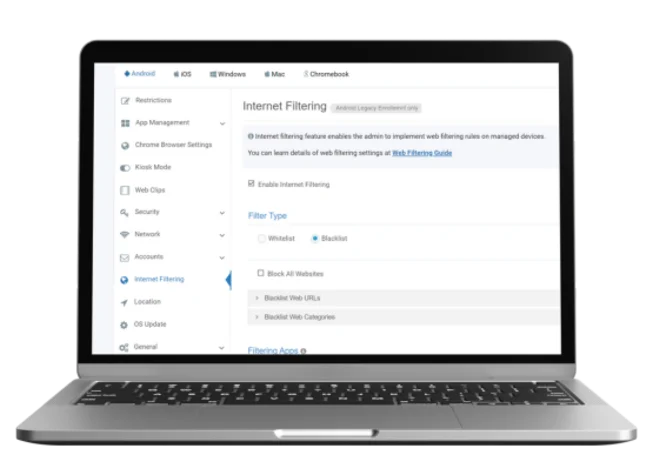
Retail and Hospitality
Allow customers to browse product catalogs, menus, or promotional content without the distraction of external sites.Education and Libraries
Provide students with access to learning resources while restricting them from irrelevant or harmful websites.Healthcare Facilities
Create self-service stations for patients to check their appointments or health information, with secure browsing enabled.Corporate Environments
Enhance productivity by restricting employee devices to work-related websites and web applications.Kiosk Browser Lockdown Solution for Secure and Controlled Access
VantageMDM’s Kiosk Browser Lockdown Solution lets you lock devices into a secure, dedicated browser mode, restricting access to only approved websites. Whether for self-service kiosks, digital signage, or enterprise use, it enhances security, prevents unauthorized browsing, and ensures a seamless user experience. Try it for free or schedule a demo to see it in action!
Frequently Asked Questions
How Does Kiosk Browser Lockdown Enhance Device Security?
Kiosk Browser Lockdown improves security by limiting access to only authorized websites or apps. It prevents unauthorized browsing, malicious activity, and accidental changes, safeguarding your devices and sensitive data.
Can I Manage Multiple Devices Remotely With VantageMDM’s Kiosk Browser Lockdown Solution?
Yes, VantageMDM allows remote management of devices through a centralized platform. You can monitor usage, push updates, and adjust settings without needing physical access to the device.
Is Your Kiosk Browser Lockdown Solution Compatible With Different Devices?
VantageMDM supports multiple platforms, including Android tablets, iPads, Windows, and Chromebook devices, making it adaptable for various business environments.
How Cost-Effective Is VantageMDM for Businesses?
VantageMDM offers powerful security and management features at an affordable price, making it an ideal solution for businesses of all sizes that need to control public-facing and enterprise devices securely.
